Music enthusiasts may store an immense collection of songs in the iTunes music library, but inevitably there will be countless duplicate tracks, which take up much hard disk space and bore you with listening to music. Hence regularly deleting duplicate songs (or movies, podcasts, TV shows) from the iTunes library is a challenging and duty-bound task.
How to delete duplicates in iTunes? It’s impractical to manually remove duplicate songs. Fortunately, you can pull the job off with the best iTunes duplicate removers. Here we have listed top 7 iTunes duplicate remover for Mac and Windows, be it free or paid.
7 Best iTunes Duplicate Removers for Mac and Windows
#1. Gemini 2
Price: $19.95
Official Website: https://macpaw.com/gemini
Supported OS: macOS 10.10 or later
Gemini 2, developed by MacPaw, is a formidable and the best iTunes duplicate remover that quickly identifies the duplicate or similar files on Mac and external hard drive. It helps you scan the iTunes Music Library, Photos Library, Home Folder, etc., and weeds out space-guzzling copied files. You can sort the results of iTunes duplicates by various criteria, like Size, Name, Count, Selected Count, etc.
Quick Steps on How to Remove Duplicates in iTunes:
- Drag-n-drop all iTunes folders or just the Music folder to the software; alternatively, click on the “+” button to add folders from Finder.
- Click on “Scan for Duplicates” button.
- Once the scanning process completes, click the “Review Results” button to have an overall look.
- Click the “Smart Cleanup” button to delete duplicate songs.
Note: Gemini will require opening the iTunes app to detect duplicates in your Music Library.
Highlight Features
- Identify duplicate songs, images, folders, downloads, documents, videos, etc.
- Accurately find out the similar matches
- Locate duplicate files on your Mac as well as external drive
- Remove duplicate iTunes listings
Where It Falls Short
- The free version only allows you to remove 500MB duplicates
- No similarity threshold settings
#2. Easy Duplicate Finder
Price: $39.95
Official Website: https://www.easyduplicatefinder.com/
Supported OS: macOS 10.6 or later; Windows Vista, XP, 7, 8, 10
Download for Windows | Download for Mac
Easy Duplicate Finder (EDF) is a solid iTunes duplicate remover that’s specially designed for locating, organizing and deleting duplicate files. It boasts different scanning modes and compares the results by size, name, and content. You can get rid of duplicate files in a breeze from a vast assortment of sources, such as iTunes, Photos, Google Drive, Dropbox, Windows Media Player, or any directory of your choice.
Quick Summary on How to Delete Duplicates in iTunes:
- Select “iTunes Scan” from the Scan Mode drop-down menu.
- Add folders (entire iTunes library or specific ones) to include to the scan.
- Click on the green “START SCAN” button.
- Click on the “GO FIX THEM” button to review the scanned results.
- Click the delete button.
Where It Excels
- Find a large number of duplicates via over 10 scan modes (for various types of searches)
- Define the minimum and maximum file size
- Undo the action for emergency recovery
- Offer a detailed report and file preview option
Where It Falls Short
- The free version processes merely 10 duplicate groups
- Sometimes it would show false positives
#3. Cisdem Duplicate Finder
Price: $29.99
Official Website: https://www.cisdem.com/duplicate-finder.html
Supported OS: macOS 10.10 or higher; Windows 10 and 11
Download for Mac | Download for Windows
Cisdem Duplicate Finder is an uncluttered iTunes duplicate remover for Mac that uses MD5 value check-sum algorithm to compare files based on name, time, size, random parts of content, etc. It can rapidly find duplicates in iTunes or other programs with the app file structure kept. Also, this best iTunes duplicate remover will classify the detected duplicate files into 7 categories, including Music, Videos, Archives, Packages, Images, Documents, and Others.
Quick Steps:
- Come over to iTunes folders and select them. (First step is quite similar to Gemini.)
- Click on the “Scan” button.
- After scanning, you can check the duplicates in the preview window.
- Click the “Delete” button.
Highlight Features
- Clean duplicates from iTunes & Photos (iPhoto) app
- Find similar images and select them via 7 options (Smart, Newest, Oldest, Largest, Smallest, Highest Resolution, and Lowest Resolution)
- Scan duplicates stored on internal & external storage media
- Provide a few scanning, preview, filtering and removal options
Where It Falls Short
- The free version only enables you to find iTunes duplicate (can’t take a test)
- While scanning, it won’t tell you which location is being scanned
#4. ManyProg iTunes Duplicate Remover Free
Price: Free
Official Website: https://manyprog.com/itunes-duplicate-remover.php
Supported OS: Windows XP, 7, 8, 10
As its name suggests, ManyProg iTunes Duplicate Remover Free is the best free iTunes cleanup software for Windows that assists you to detect duplicate songs, images and videos in iTunes along with your local drives. It’s equipped with an unpolished yet intuitive interface which features 2 tabs- Search and Search result. The first tab is for adjusting parameters, the second one is used to take actions for scanned results.
Quick Steps:
- Choose one of the comparison types from strong duplicate, music tag, and file properties.
- Click on the “Add iTunes library” button and wait until the iTunes app launches.
- Hit the “Start” button.
- Switch to “Search result” tab and mark the dupes to be deleted.
- Navigate to “Action” > “Remove”.
Highlight Features
- Specify the music file format types for duplicates searching
- Add folder to include to scan or exclude from scan
- Set the Min and Max file size in B, KB, MB, GB or even TB
- Able to set 2 criterions for duplicates automatic selection
- Support 13 UI languages
Where It Falls Short
- Before you start to scan duplicates, it advises the program ManyProg PC Cleaner to you
- Can’t dig out deeper duplicates and similar photos
#5. Tune Sweeper
Price: $25 for 2 Macs or 2 Windows PC; $15.99 for 1 Mac on App Store
Official Website: https://www.wideanglesoftware.com/tunesweeper/
Supported OS: macOS 10.8 or higher; Windows Vista, 7, 8/8.1, 10
Supported iTunes: iTunes 10 or later
Tune Sweeper, a piece of thoughtful iTunes cleanup software, aims squarely at deleting repeated tracks (songs included) in iTunes library and repairing improper or missing track details. This best iTunes duplicate remover lists the duplicate tracks in groups and suggests which tracks to keep according to your preference: Highest Quality, Longest Duration, Latest added, Oldest Added, Latest Played, or No preference.
Simple Steps:
- Click the “Search for Duplicates” button, your iTunes library will be scanned and the software will return all the duplicates founded in your iTunes library.
- Select which duplicates to keep automatically or choose dupes manually.
- Click on the “Remove Duplicates” button.
Highlight Features
- Remove duplicates or lost tracks from iTunes library
- Promptly load the missing artwork and information of tracks
- Identify the tracks from Apple Music
- Detect new tracks on the hard drive, which can’t be found in iTunes
Where It Falls Short
- Poor performance
- Confusing UI
#6. Dupe Away
Price: $19.99
Official Website: https://macroplant.com/dupeaway
Supported OS: macOS 10.6 or later; Windows 7, 8, 10 or later
Dupe Away is lightweight yet elegant iTunes duplicate remover that empowers you to eliminate duplicates in iTunes music library (even on large iTunes library) and free up some disk space. It consists of 4 parts: Dupe Files, Missing Files, Playlist Dupes, and Abandoned Files. Each part performs different functions and gives you a surprise. Thanks to this best iTunes duplicate remover, we can deal with and manage iTunes items without the bloat.
Quick Summary:
- Click the first icon- “Dupe Files” to start scanning duplicates from iTunes Library. Wait for a while, the software will show you the duplicates.
- Like Tube Sweeper, it automatically determines which dupes to remove. Or you can manually select the options.
- Click the “Delete Track (s)” button.
Note: Before launching the best iTunes cleanup software, be sure to run iTunes app > click on iTunes in the menu bar > click on “Preferences…” go to “Advanced” tab > check the option “Share iTunes Library XML with other applications”.
Highlight Features
- Easy-to-understand interface
- Remove duplicate tracks & playlist, lost files from iTunes Library
- Recover the Music folder that is not in iTunes
- Set the highest priority for iTunes tracks to keep
Where It Falls Short
- Can’t actually clean duplicates with the free trial
- Can only handle iTunes duplicate files
#7. MacFoot iTunes Duplicates Cleaner
Price: $14.95
Official Website: http://www.macfoot.com/itunesduplicatescleaner/
Supported OS: Mac OS X 10.5.8 or above; Windows (no further explanation)
Packed with an open-and-shut UI and with most of the options displayed on the main window, MacFoot iTunes Duplicates Cleaner makes it simple to remove duplicates in iTunes library. It uses the fantastic linear sorting algorithm, which works on iTunes music libraries of any size. You can custom the conditions (Title, Artist, Album name, File Extension) for intelligently putting the duplicated tracks into groups.
Quick Steps:
- Click on the “Find Duplicates” button to scan your iTunes library.
- Click on the “Auto Mark Duplicates” button to check options for removing.
- Click the “Deleted Checked Tracks” button to clean duplicate tracks from iTunes.
Note: If it’s your first time to use MacFoot best iTunes duplicate remover, you’d better tweak the “General” and “Condition” settings in “Preference”.
Highlight Features
- Find duplicated tracks in iTunes and sort them into groups
- Automatically mark duplicates depending on the condition settings
- Reload the iTunes library and render up all scanned results
- few clicks to clean iTunes duplicates
Where It Falls Short
- Can’t shut up the software thoroughly after uninstalling it on Windows 7
- Only an iTunes duplicate remover, no more practical functions
4 FAQs about iTunes Duplicate
Why Does iTunes Duplicate Songs?
- iTunes will check the option to “Copy files to iTunes Media folder when adding to library” by default, which creates a new host of copies into the folder.
- When untagged tracks added, iTunes will regard all of them as Unknown Artist/Unknown Album and set the names to <Filename>.
- With so many tracks in the iTunes library, it’s hard to avoid importing songs over and over again in the older version of iTunes. (Personal reason)
- The new version of iTunes has the power to hunt for duplicate item names before adding them, but it can’t identify potential duplicates, like the same song with the different file name.
How to Stop iTunes from Duplicating Songs?
- Run the iTunes app, and go to preference setting > “Advanced” tab > clear the checkbox- “Copy files to iTunes Media folder when adding to library”.
- Mark the whole album as a compilation to avoid the multi-listing of the album involving one song each. (The recommendation from apple.stackexchange.com
- Use TagFromFilename script to fix the tags (from discussions.apple.com) before importing tracks into iTunes. Or use the best iTunes duplicate remover to get rid of those redundant files.
How to Find Exact Duplicates in iTunes?
Find basic duplicates in iTunes:
Mac: Open iTunes > pull down the “File” menu > choose “Library” > “Show Duplicate Items”.
Windows: Open iTunes > go to “View” > “Show duplicate items”.
Note: it will get the duplicates that cover songs with the same name but with various artists.
Find exact duplicates in iTunes:
In the Mac computer, you should run iTunes > hold down the Option key > head over to “File” > “Library” > “Show Exact Duplicate Items”.
If you are using Windows PC, open iTunes > hold down the Shift key > click on the “View” in the menu bar > “Show Exact Duplicate Items”.
Quick Way to Delete Duplicates in iTunes
To quick delete duplicates in iTunes directly, you should continue with the above steps. After you find out the (exact) duplicates, simply choose the song you want to remove > right-click it > choose “Delete from Library”. However, the built-in duplicates removing feature is not as powerful as the best iTunes duplicate removers, because it:
- Can’t eliminate “dead” iTunes files
- Merely matches tracks by the names
- Doesn’t sync across all of your devices successfully
Bottom Line
We’ve had a look at 7 of the best iTunes duplicate remover, along with 4 frequently asked questions about iTunes duplicate. Overall, we believe that Gemini (Editor’s choice), Easy Duplicate Finder, and Cisdem Duplicate Finder are the best all-round performer for various duplicate-deleting situations. If you only need a free iTunes duplicate remover to do a basic clean up on Windows, Manyprog iTunes Duplicate Remover Free is suitable for you.
Related Post
Wondershare Filmora Review: All Details and Alternatives (2020)
It’s not a surprise why many people look for dedicated video editing software. As we already know, video marketing is booming and video [...]
8 Best Slow Motion Software for Windows, Mac and Mobile
This article provides a list of the best slow motion video software. Slow motion, often called slo-mo or slow-mo, is an effect used [...]
Dr.fone Review 2020: Is Dr.fone Safe and Does it Work?
Nowadays, mobile phone is not only a tool for communications. More and more users are using phones to store and process data for [...]

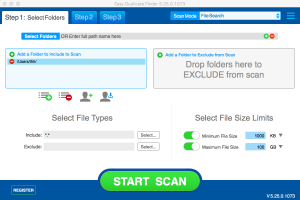
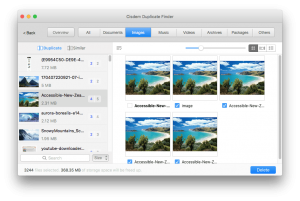
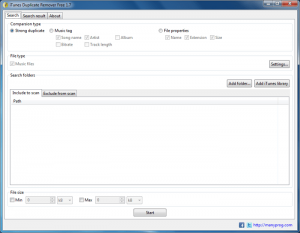
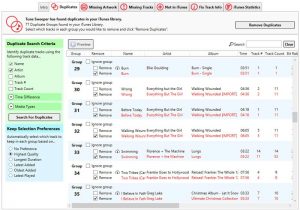
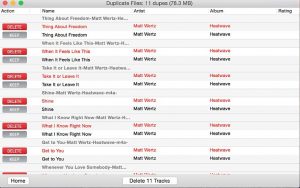
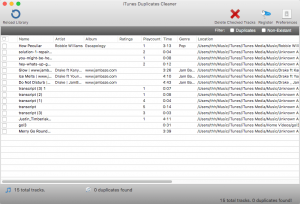
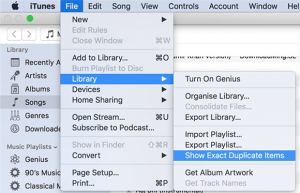

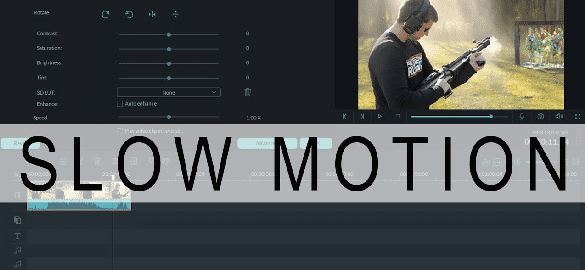
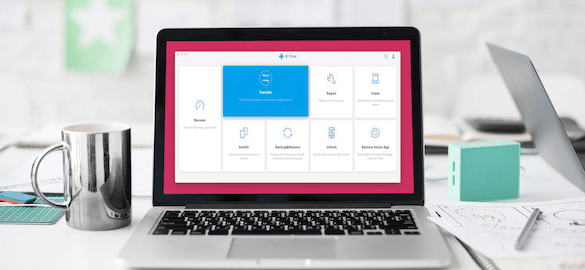
Nice list, thanks for sharing and please go on with the informative articles