Audiobooks purchased and downloaded from Audible Store are protected by Digital Rights Management (DRM), which restricts you from playing them on various types of devices or in any applications.
inAudible software is a decent tool that helps you resolve the DRM issue. Is it safe or free? How to use inAudible converter and its alternative? Today, we will give an objective review of it.
inAudible Software Review
3 Things Need to Know about inAudible Software
#1. Is inAudible Converter Available?
Yes, it still can be downloaded from some forums, youtube.com with an MZ link, and torrent sites like The Pirate Bay, Kickass Torrents.
It’s inconvenient to obtain the download address of inAudible converter, as it doesn’t have the official website. When you search inAudible software on Google, you will see a website- inaudible.software.informer.com. But there is no download link in it, which makes the user from answers.informer.com mistakenly think inAudible software not available anymore.
#2. Is inAudible Software Free?
Yes, it’s free.
inAudible software is compatible with both Mac and Windows. The versions you can find are low especially inAudible for Mac, as the software stopped updating long ago.
#3. Is inAudible Converter Safe to Use?
Not 100% safe (although the github.com proves it’s neither pirated nor illegal.).
First of all, there is no official website for you to download inAudible software with confidence. Whether the links provided by various forums and torrent sites are secure that needs to be verified.
Based on the test, the Mac version is safe to install and use, but the Windows one may not. The first time, when we gave a try on inAudible 1.97 download, it encountered a Trojan. We turned to install inAudible 1.95 for Windows as instead. The entire download and use process were great. However, the horrible Trojan occurs again when splitting audiobooks by chapters.
Overview
inAudible software is a practical audiobook converter that allows you to remove DRM from AA or AAX Audible files and convert them to applicable MP3, AAC/M4B, or WAV. It retains original metadata (author, cover, title, chapters, etc.) and ID3 tags of your audiobooks after conversion. inAudible software also supports to separate Audile files into multiple small segments by chapters.
Main Functions:
- Transcodes Audible files to MP3, M4B, etc.
- Keep ID3 Tags after audiobook conversions
- Adjust output-tweaking aspects such as sample rate, CBR bitrate, VBR mode, etc.
- Split audiobooks by silence detection, fixed duration or chapter maker (Win); split files into small clips using the default “Split by chapter” option (Mac)
- Rip CD (Win)
- Batch conversion for same files (Win)
- Misc tools: Tag Editor, Renaming Tool, MP3/M4B Joiner, and Audio Editor (Win)
Pros:
- Free and lightweight
- Full-featured audiobook converter
- Fast conversion speed
Cons:
- Discontinue upgrading
- Novices may be confused by the Win version
In a word, inAudible converter for Windows is packed with more powerful features than the Mac version. But every coin has two sides, the Windows version is not easy to master for new users.
inAudible Download
Methods 1. Download from a Reliable Forum
Thanks for the user from Github, you can get all inaudible download links here: https://github.com/rmcrackan/inAudible.
Mac version:
- inAudible v0.09
Windows versions:
- inAudible v1.702
- inAudible v1.75
- inAudible v1.802
- inAudible v1.86
- inAudible v1.91
- inAudible v1.94
- inAudible v1.95
- inAudible v1.97
People also search the keyword “inAudible 1.98 download” on Google, but we didn’t find the version 1.98. If you know it, please share the download link in the comment.
Methods 2. Download from Thepiratebay.org
Mac version:
- inAudible v0.09
Windows version:
- inAudible v1.56
- inAudible v 1.666
- inAudible 1.78
- inAudible v1.97
Step 1. Install a torrent downloader- BitLord, and run it.
Step 2. Head over to the inAudible download site on thepiratebay.org.
Step 3. Click on “Get this torrent”, and it pops out a prompt dialog, just choose “Open BitLord”.
Step 4. Click “Start download” on Add Torrents window, and the software will be added to the download list of BitLord.
Test result: when we download the inAudible converter for Mac, it stuck at 0 KB/S, but all the Windows versions are successfully downloaded.
Input & Output Formats
The input file types that can be opened with inAudible software:
- AA
- AAX
- ADH
The output codes of Mac and Win are different:
Mac:
- AAC/M4B
- MP3
Win:
- “True Decrypt” output will be MP3 (Lossless)
- AAC/M4B (NeroAAC)
- MP3 (Lame)
- WAV
How to Use inAudible Software to Convert Files like AAX?
On Mac:
Step 1. Click the button that looks like an ellipsis in the “Input” column, and import AAX file from your Mac.
Step 2. Choose an output location.
Step 3. Customize the transcoding options including selecting a target output format.
Step 4. Click on “Begin Conversion” button.
On Windows:
Step 1. When you launch inAudible converter on your Windows, you will see the “Conversion Wizard” which enables you to load local AAX file.
Step 2. Specify your output file location.
Step 3. Choose the output type and modify audio settings.
Step 4. (Optional) Compared to the Mac version, inAudible Windows supports more chapter options. You can also click the “Adjust Chapters” button to open up the “Advanced Cutter/Chapterizer” window for more advanced customizing.
Step 5. Start the conversion for the Audible file.
Best Alternative to inAudible Software- Epubor Audible Converter
Epubor Audible Converter, available on both Mac and Windows, is the most professional and popular inAudible software alternative. It devotes to unlocking DRM protection and converting Audible AA/AAX to MP3 or M4B formats. Better than an inAudible converter, Epubor Audible Converter can handle multiple files in various types at the same time.
With its intuitive interface, you can easily split the large audiobooks to small clips via a fixed time interval, average segments, and chapters. You don’t have to worry about the ID tags and metadata information, as they will be preserved.
Why we recommend Epubor Audible Converter:
- Absolutely safe
- 60X faster than competitors
- Decrypt AAX or AA file with one-click
- Deal with Audible files in a bulk
- Split Audible books by multiple options
- Support a few UI languages
How to Use the Best inAudible Software Alternative:
Step 1. Install Epubor Audible Converter
Download the free trial of Epubor on your Mac or Windows. The free version only lets you convert 10 minutes of each AA/AAX file. And you can’t use the split function. If you desire more helpful features, upgrade it to the purchased version.
Step 2. Import audiobooks
Launch inAudible software. You can click on “+Add” to locate the folder stored your audiobooks, or directly drag-n-drop the downloaded files into the software interface. All the information like book title, author, and length of added Audible books will be displayed as well.
Step 3. Separate AA/AAX files into chapters
At the end of each book title, you can see an “Option’ button for opening the audiobook splitting window. Choose a split mode as you like and click on the “OK” button.
Step 4. Process the conversion
Click the file icon in the bottom right corner and choose an output path.
Specify your target format as MP3 or M4B and start the conversion.
Conclusion
As a free audiobook converter and DRM remover, inAudible software has proved its advantages over other similar tools. But if you prefer using a 100% safe and dedicated program, Epubor Audible Converter should be one of the best alternatives to inAudible converter.
Related Post
How to Convert AZW3 to PDF and Remove DRM (Free Online Included)
With the easy availability of eBooks on the websites today, we prefer to view books on Kindle device. While with [...]
Calibre DRM Removal: Tutorial and Alternative
Calibre is known as a powerful and easy to use e-book manager. You can use it to edit books’ metadata, [...]
8 Best Video Cropping Software for 2020 (Free, No Watermark)
Before uploading a personal video to YouTube or other social platforms, we want to crop it to make sure there [...]
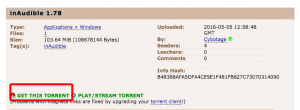

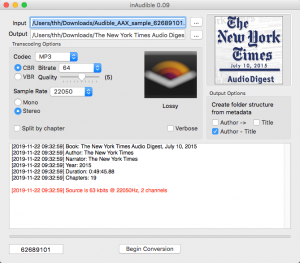
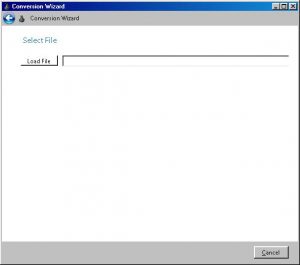
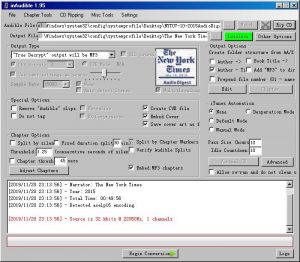
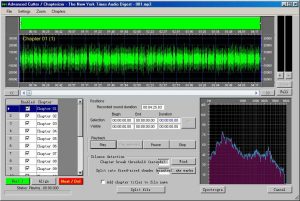
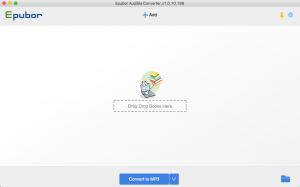
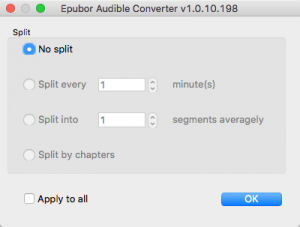
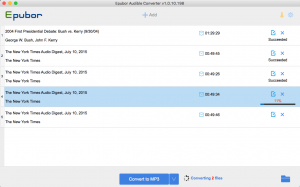
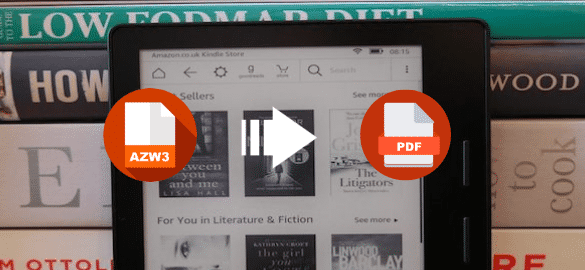
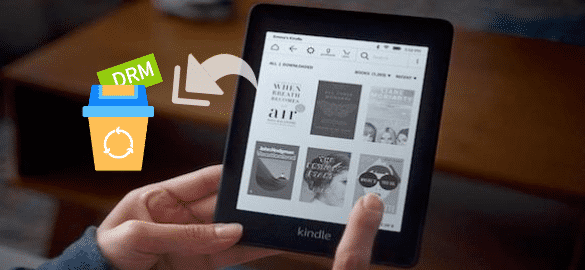

Thanks, can’t wait to give it a try now.
Your review is quite useful. Well, inAudible program seems to be abandoned.