A video mixed with background noise will greatly sacrifice the video quality. However, it is inevitable, because a perfect place cannot be always guaranteed when you need to shoot videos. Then, how to remove background noise from video on Mac, Windows PC, on iPhone or Android phone, or is there any way to remove background noise from video online free?
The answer is YES. But, just as we need a video player to watch videos, we also need a video tool help on this, there is no shortcut, while the choice on such a video tool will depend on which device you are using. Here we offer 6 ways/applications to remove background noise from video, no matter you need to do this on a Mac, Windows PC, Online or mobile phones.
- #1 Best Way to Remove Background Noise from Video (Mac & Windows)
- #2 Remove Background Noise from Video Mac iMovie
- #3 Remove Background Noise from Video Online
- #4 If You Have Installed Adobe Premiere
- #5 Remove Background Noise from Video Android
- #6 Remove Background Noise from Video iPhone
#1 Best Way to Remove Background Noise from Video (Mac & Windows)
It is true that there are so many options to remove background noise from a video. However, if you want to make this simple while retain original video quality, a professional video editor will be the best choice, like Filmora.
Filmora, its current version is 9, also called as Filmora 9 is a powerful video editing software, allowing users to trim, rotate, crop, add background/watermark/subtitle/effects/templates, tune, adjust video and audio or others in an easy way.
Main Features of Filmora
- Basic editing: trim, split, rotate, crop, join, adjust, mute, detach, add texts/image;
- Add effects: filters and overlays, elements/transitions/sound;
- Advanced editing: pan & zoom, stabilize video, reverse video, record screen, tune color, PTP, create green screen, split screen, detect scene, offer power tools;
- Action cam editing: instant cutter, edit action cam videos;
- Export and share videos;
- Remover watermark;
- Support editing video, audio and image;
- Available for macOS and Windows;
Steps to Remove Background Noise from Video in Filmora
- Download and install Filmora on your Mac or Windows PC;
- Then drag and drop the video to Filmora Timeline as following;
- Go to Detach Audio;
- Double click on the audio track, go to “Remove background noise”;
- (Optional) Edit the video as needed, then preview;
- Go to Export to save the video with background noise removed.
#2 Remove Background Noise from Video Mac iMovie
Speaking of editing videos on Mac, you cannot miss iMovie. iMovie is a free Mac video editing software to edit and customize videos, it offers virtually all basic editing features. But for more advanced or effects/templates, you may need to a professional tool, like Filmora.
Steps to Remove Background Noise from Video Mac iMovie
- Go to Finder>Applications, launch iMovie;
- Then drag and drop the video to iMovie Timeline;
- Click on the “Noise reduction and equalizer” icon; Check before “Reduce background noise” and “adjust the amount of background noise reduction” according to your need. Also, you can utilize the Equalizer to enhance video voice or others.
- Then go to File>Share>File, to save the video with background noise reduced;
#3 Remove Background Noise from Video Online
Well, as you can imagine, the tools to remove background noise from video online free is quite small in quantity, since it is not easy to edit videos online. However, if you want to remove background noise from video online free, there is one way out.
I have tried 5 online tools to remove the background noise from a video, 4 of them failed right from the first step, you have no way to upload the video successfully for background noise removal. The only one that can processed the video successfully, is Kapwing, even this online free program cannot directly remove the background noise directly, it can only mute the audio, you will need to add another background audio to this video. However, if this is acceptable, you can utilize Kapwing to remove background noise from video online free.
Steps to Remove Background Noise from Video Online
- Go to Kapwing;
- Click “Upload” to add your video for background noise removal;
- Once imported, click “Create!” to start muting your video;
- Then click “Download” to save the video after background noise removal;
- (Optional) Add background audio to your video with another online free “Add audio to video” program or offline video editing program.
#4 If You Have Installed Adobe Premiere Pro
In the case that you have installed Adobe Premiere on your Mac or Windows PC, you can definitely remove the background noise from video in Adobe Premiere.
Steps to Remove Background Noise from Video in Adobe Premiere Pro
- Run Adobe Premiere Pro;
- Drag and drop the video to Adobe Premiere Timeline and select the clips you want to remove background noise;
- Then go to Effects panel, input DeNoise, drag and drop the DeNoise effects to selected clips;
- Then click on the Edit button on Effects Controls menu;
- You can choose Heavy Noise Reduction or Light Noise Reduction, or tweak other settings as needed;
- Preview the video after removing background noise, then save the video.
#5 Remove Background Noise from Video Android
Nowadays, the user experience to shoot and watch videos on mobile phones is greatly enhanced, most of our users prefer to deal with videos on their Android phone or iPhone. In the case you want to remove background noise from video on Android phone, you will need an application to do this. BabbleLabs Clear Cloud is such a professional application to remove background noise, including traffic, sirens, wind, music, equipment, machinery, conversations, crying, dog barking, etc. It supports dealing with wav, mp3, m4a, aac, aiff, mp4 and mov files.
Steps to Remove Background Noise from Video on Android Phone
- Go to Google Play, download and install BabbleLabs Clear Cloud onto your Android phone;
- Find and select the video;
- Click the Edit button to remove background noise;
- Once ready, preview and save the video;
#6 Remove Background Noise from Video iPhone
While, the app we recommend to remove background noise from video on iPhone is AudioFix. It helps to automatically boost or clean audio in your videos, also it allows users to mute, resize even extract audios. There are 12 filer choices offered to remove background noise from video on iPhone.
Steps to Remove Background Noise from Video on iPhone
- Go to AppStore, download and install AudioFix;
- Find and select the video;
- Choose a filter that meets your needs to remove the background noise from your video;
- Apply the filter and start removing background noise on iPhone;
- Then save the video on your iPhone.
Conclusion
As you can see, no matter on which device you want to remove background noise from a video, you will need an application. There are quite few tools available to remove background noise from videos online free, you are always recommended to use a desktop one, it processes the background noise removal fast and offers a lot of editing features to customize your videos, just like Filmora.
Related Post
Best 9 Windows Movie Maker Alternative with No Watermark (2020 Update)
Windows Movie Maker is regarded as the king video creation and editing software with all basic functions in its time. [...]
Beginners Guide: How to Make a Green Screen for Free
You must have heard that most movie clips are made with green screen, big-budget films like Hollywood blockbusters are no [...]
14 Best Video to GIF Software in 2020 (with High Quality)
In recent years, GIF, as the favorite way to express emotion for the young people, is gaining more popularity. When [...]
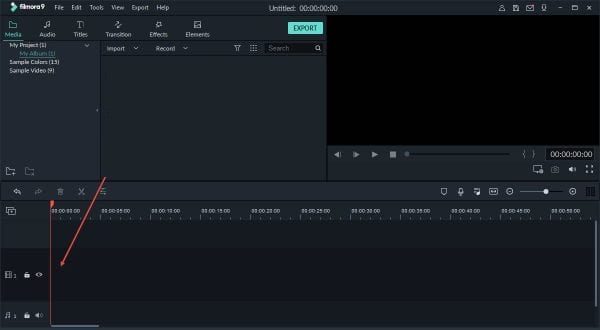
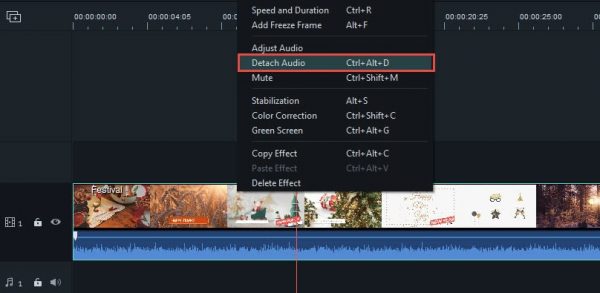
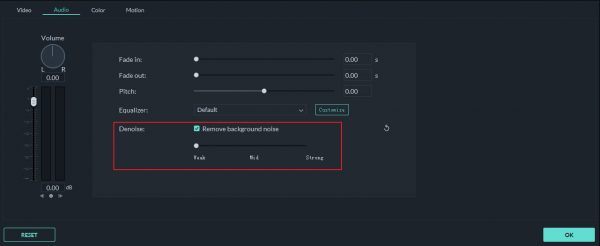

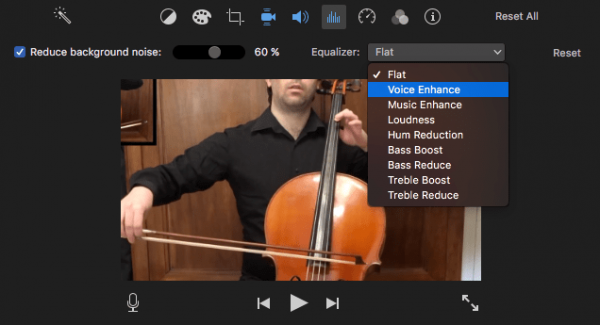
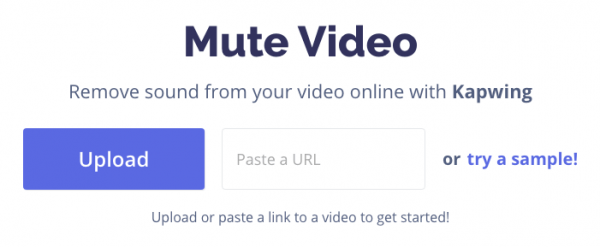
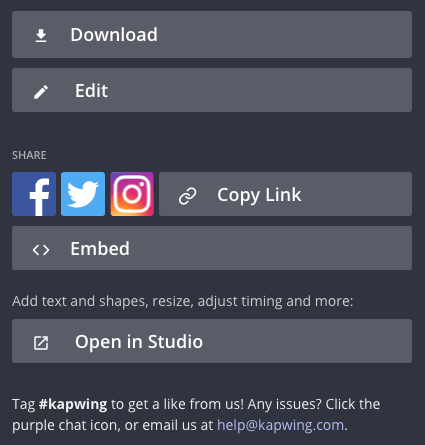


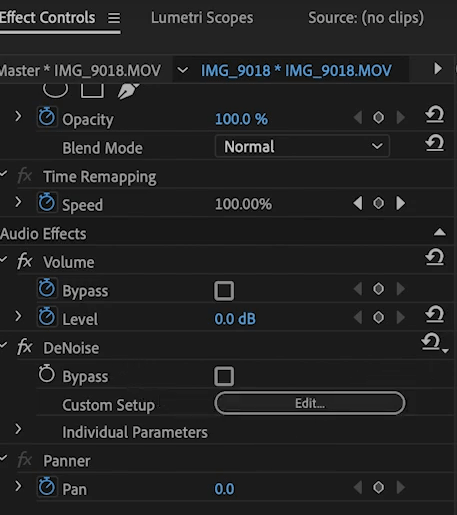
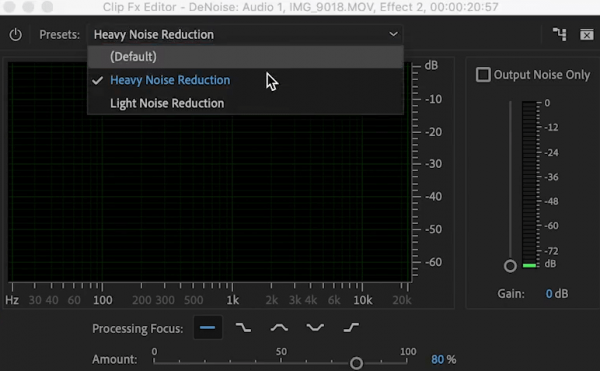
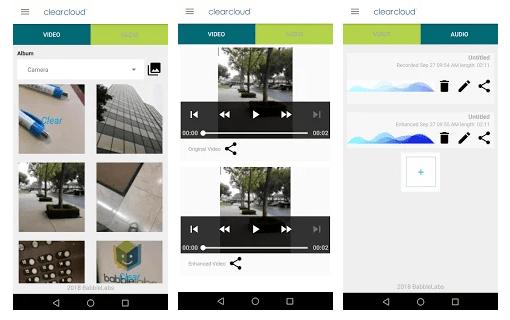
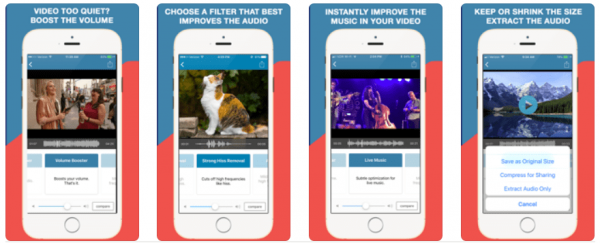
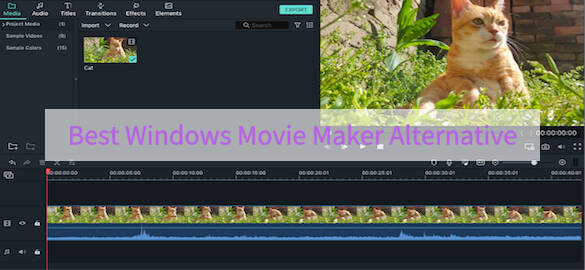
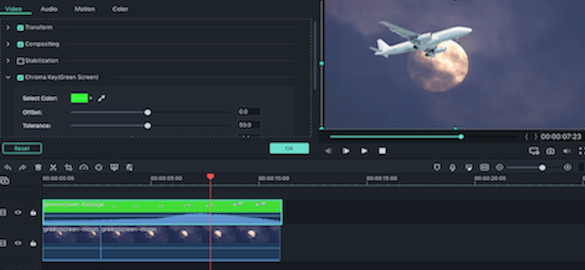
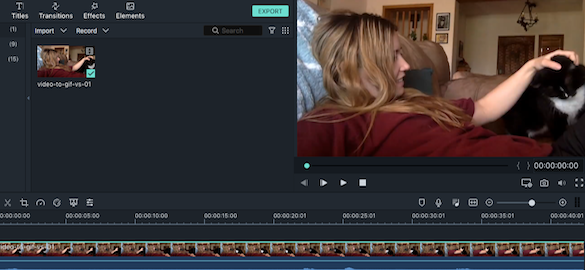
iMovie doesn’t work in my case, it seems that I have to give it a try on the 3rd party software.