Calibre is known as a powerful and easy to use e-book manager. You can use it to edit books’ metadata, convert eBooks to many formats and even download news and magazine from web. Apart from that, Calibre does support DRM removal after installing Calibre DRM Removal plugins like DeDRM with such a function.
In the following, we will give you a full guide of Calibre DRM Removal and the best alternative of Calibre DRM Removal, which can definitely help you remove DRM from Kindle books, Adobe Digital editions and more to let you read your books on your preferred device.
Table of Contents:
- Why Should We Remove DRM from Kindle Books?
- How to Remove DRM with Calibre DRM Removal Plugin on Mac and Windows?
- What if Calibre DRM Removal Plugin Not Working?
- Calibre DRM Removal vs Epubor Ultimate
- Extend: How to Remove DRM Protection from iBooks
Why Should We Remove DRM from Kindle Books?
The DRM (Digital Restrictions Management) puts lots of restrictions on users, in other words, customers do not really own their eBooks after they purchase it. This cannot give people an enjoyable reading experience. As a consumer, the DRM does limit your options.
- Reading Device. Most of us would like to read eBooks on multiple devices. With DRM, You can only read eBooks on one single device or app.
- Sharing. We always want to share the same eBook if one of our friends or families already have one. But DRM doesn’t allow you to share the books with others.
- Back up your books. Although you purchased the digital contents legally from the book store, the DRM protections do not allow you to back up and have full use of them.
- Conversion. You cannot convert DRM-protected books to other formats like EPUB or PDF that can be read in other apps.
Before we remove DRM from kindle eBooks we should know that it is legal and DRM is about restrictions, not rights.
How to Remove DRM with Calibre DRM Removal Plugin on Mac and Windows?
Although Calibre itself cannot remove DRM from eBooks, it is able to do it with Calibre DRM removal plugin.
Step 1: Install Calibre and DeDRM Plugin
The first thing you need to do is install Calibre and DeDRM Plugin.
1. Go to its official website and download Calibre
2. Download DeDRM plugin and add it to Calibre
1) Run Calibre and navigate to Preference on the top menu bar and select the option Change Calibre behavior
2) Go to the Advanced section and choose Plugins
3) Click on Load plugin from file button and select the DeDRM folder from your device.
A pop-up warning massage will appear and just click Yes to continue.
4) Now the DeDRM plugin has been added under File type plugins.
5) Restart Calibre.
Step 2: Remove DRM from Kindle eBooks with Calibre DRM removal plugin
Just click Add Books to upload eBooks downloaded from Kindle, Kobo, Google Play, Nook etc. Once books have been added successfully, the DRM will be removed automatically.
Pros:
- Totally DRM removal freeware
- Available for both Windows, Mac OS and Linux
- Support 50+ e-book formats
Cons:
- Its complex interface isn’t friendly to novice
- People have to install DeDRM plugin to remove DRM
- It doesn’t work for Kindle for Mac/PC higher than version 1.25
- Cannot remove DRM from iBook
What if Calibre DRM Removal Plugin Not Working?
Admittedly, Calibre DRM removal plugin is great for people who have to deal with eBooks’ DRM, however, the Calibre DRM removal is not working sometimes. Following are 3 most common issues about Calibre DRM removal:
1. Calibre DRM Removal DeDRM plugin doesn’t work
This depends on your Kindle for Mac/PC version. Calibre DeDRM removal plugin does not work for Kindle books downloaded via Kindle for Mac/PC higher than version 1.25. So, the current solution is to downgrade your Kindle for PC/Mac to an older version.
2. Calibre DRM Removal plugin cannot remove DRM from iBooks
Yes, the fact is the Calibre DRM Removal DeDRM plugin doesn’t support iBook anymore. We will talk about how to remove DRM from iTunes music, video and iBook later.
3. Calibre DRM removal plugin has been installed successfully, but it fails to remove DRM from eBooks
Make sure the DeDRM plugin installed is the newest version. Or you can find the latest version of Calibre DeDRM removal plugin at Github.
4. Still Not Working or its process is a little difficult to use
Then there comes to Calibre DRM Removal’s alternative
Alternative of Calibre DRM Removal: Epubor Ultimate
Epubor ultimate an excellent eBook DRM Removal as well as eBook Converter. It can automatically detect e-readers or apps such as Kindle, Kobo, Adobe Digital Editions etc. More importantly, it is very easy to use for beginners and available on both Mac and Windows.
Why Choose Epubor Ultimate as Calibre DRM Removal’s alternative?
- Remove DRM from Kindle eBooks
- Support Kindle for Mac/PC and other Kindle e-readers
- Convert Kindle books to PDF, EPUB, MOBI, AZW3, TXT
- Support 13 input eBook formats
- Batch process multiple eBooks
- Support books purchased from Amazon, Nook, Google Play, Kobo and other popular stores
- Easy to use
- Available for Windows and MacOS
How to remove DRM with Calibre DRM Removal’s alternative?
Step 1: Download Epubor Ultimate on your computer (Mac/Windows)
Step 2: Run it and it will automatically detect the eBooks that have been downloaded to Kindle for PC/Mac and display them at the left column.
Step 3: Drag them from the left to the right column, then the DRM will be removed.
Note: This Calibre DRM removal alternative also comes with a conversion feature. If needed, you can use it to convert eBooks like converting EPUB to MOBI, ACSM to EPUB or others
Pros:
- Support both Windows and Mac OS
- Easy to use
- Both eBook converter and DRM remover
Cons:
- Not free DRM removal
- Cannot remove DRM free on iBooks
Calibre DRM Removal vs Epubor Ultimate
| Supported platform |
Interface |
Free/Paid | Output formats | |
|---|---|---|---|---|
| Calibre DRM Removal | Windows, Mac and Linux | Complex | Free | MOBI, EPUB, AZW3, FB2, HTMLZ, LIT, LRF, PDB, PDF, PMLZ, RB, RTF, SNB, TCR, TXT, TXTZ, and ZIP |
| Epubor Ultimate | Window, Mac | Clean, easy to use | Paid(Free tiral) | EPUB, Mobi, AZW3, TXT and PDF |
Extend: How to Remove DRM Protection from iBooks
If you prefer to purchase eBooks from iBook store, you will know that iBooks are all DRM protected by Apple. You can’t read iBooks on other eReaders except iPad. So, in this part you will find a way to remove DRM from iBooks.
Requiem
Requiem is a highly recommended free iTunes DRM removal software specialized in removing FairPlay DRM from iTunes videos, music and books. It makes DRM removal a breeze without losing the original quality. Unfortunately, it stops upgrading in V4.1 for a long time.
1. Download and install it
2. Run it on your Mac/Windows. Then Requiem will automatically detect the DRMed files from the iTunes library and remove DRM from them.
Note: The windows users will need to install Java and before removing DRM you can back up the files because the decrypted files will replace the original files.
Pros:
- Free
- Available for both Mac and Windows
- Small memory
Cons:
- Doesn’t support Mac OS X10.8 or above
- Some bugs will appear
- No release anymore after Requiem 4.1
- isn’t compatible with iTunes 12
Final Words
Now we have a general impression of Calibre DRM removal and its alternatives including their features as well as a few pros and cons. Although we rate Calibre DRM removal the highest, it is the most difficult to run and use. If you want a more straightforward and simple solution, the Epubor ultimate is your favorite.
Related Post
How to Convert AZW3 to PDF and Remove DRM (Free Online Included)
With the easy availability of eBooks on the websites today, we prefer to view books on Kindle device. While with [...]
Calibre DRM Removal: Tutorial and Alternative
Calibre is known as a powerful and easy to use e-book manager. You can use it to edit books’ metadata, [...]
8 Best Video Cropping Software for 2020 (Free, No Watermark)
Before uploading a personal video to YouTube or other social platforms, we want to crop it to make sure there [...]
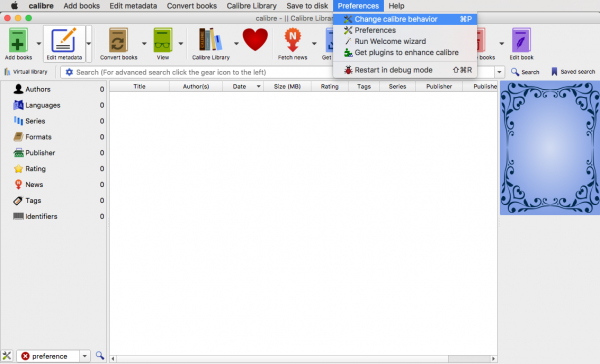
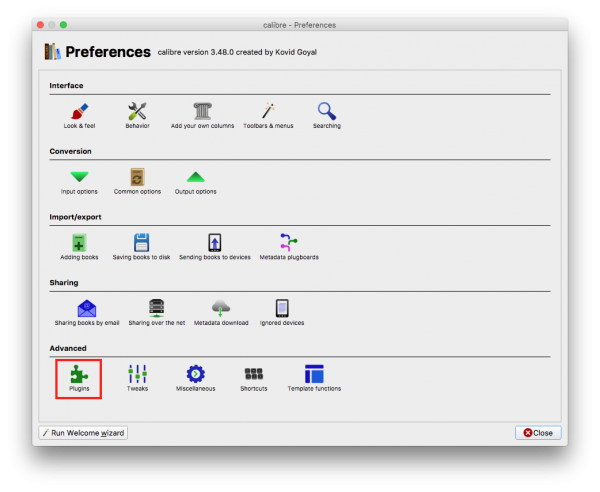
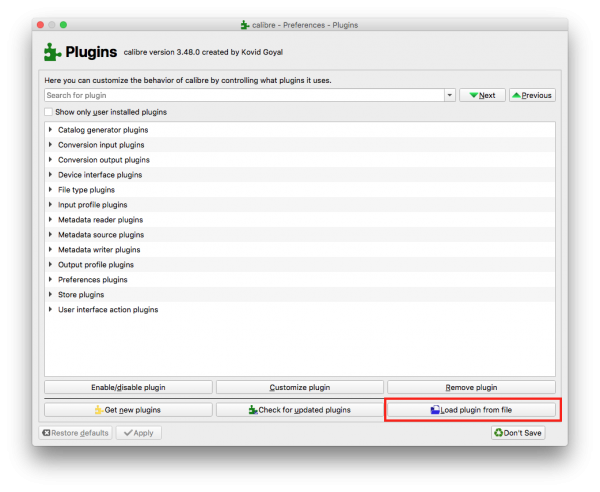
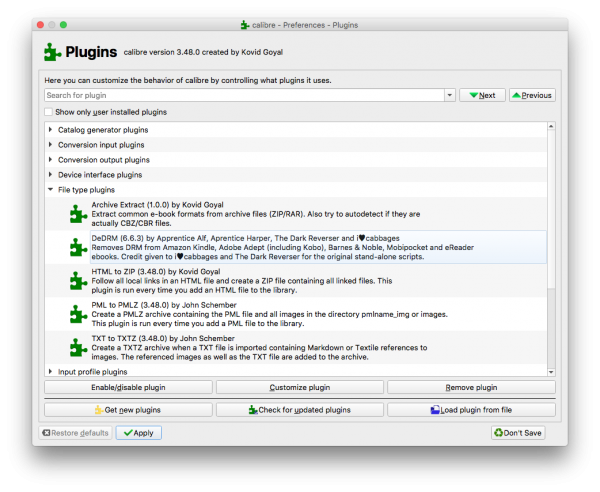
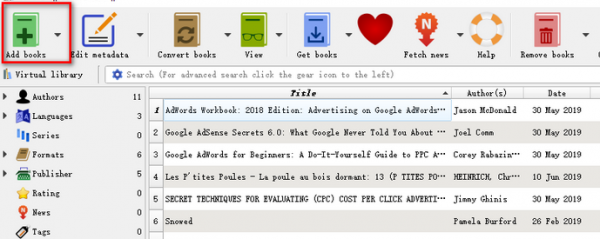

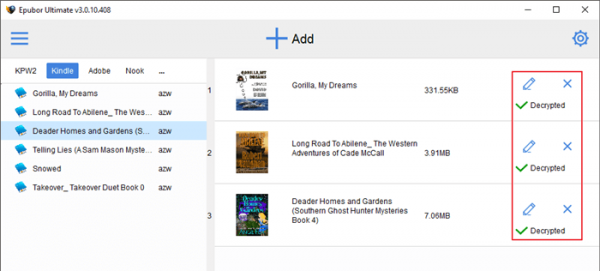
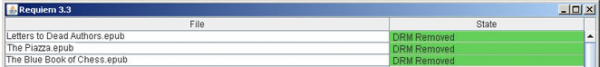
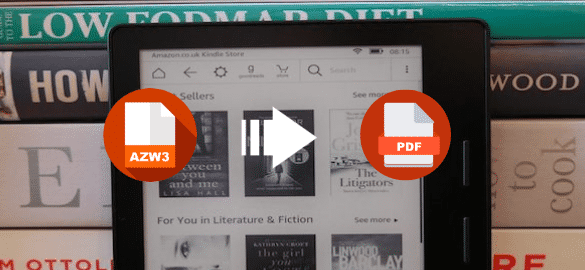
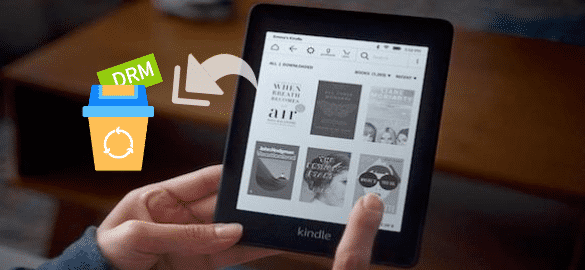

Leave A Comment