Nowadays, mobile phone is not only a tool for communications. More and more users are using phones to store and process data for study or business. Thus, the needs to manage, transfer, even recover data on phones grow, and this is how Dr.fone comes out. So today, we are going to give a complete and unbiased Dr.fone Review, helping users to find if it is worth a try.
5 Basic Thins You Need to Know about Dr.fone
Before going to the review, there are 5 facts that you should know about Dr.fone. By knowing this, you can keep read the review and take practical tests on this program before a commercial decision.
What is Dr.fone?
Dr.fone is a toolkit, there are total 8 programs packed in the same kit to manage your phones. That’s to say, when doing a specific task, you need to launch or download the program accordingly, then process under the program. Dr.fone, as it claims, it provides all the tools you need to run your mobile at 100%. It is true, it gives all necessary features to manage your mobile phone:
- Recover phone data via different recovery modes;
- Transfer data between mobile phones, computers;
- Repair system issues;
- Erase data from mobile devices;
- Copy data from one phone to another;
- Backup and restore mobile phone;
- Remove phone’s lock;
- Restore social app;
Is Dr.fone a Virus?
Absolutely No!
Wondershare, the developer of Dr.fone, is a leading company to provide professional software and tech solutions for more than 15 years. It focuses on high quality services and won’t bring safety risks, such as virus to its users.
Also, all of Wondershare’s products, including Dr.fone is clean and safe to use, there is no bundled software or malware. Therefore, for 100%, Dr.fone is not a virus.
Is Dr.fone Free?
No, Dr.fone provides free trial, but it is not free.
The free trial of Dr.fone comes with 8 programs, but only 4 of them are ready for free trial, including Recover, Repair, Erase and Unlock. To utilize other programs in the toolkit, you need to download first, all the programs just work under individual interfaces.
As for the free trial of each program, there are limitations. For example, you can scan data on your phone, but if you want to recover, you will need to pay; you can backup data on your iphone, but if you want to export the data, you will need to pay…
That’s to say, the free trial is quite feature-limited, if you want professional services or extended features, you will need to buy the paid edition. While, in most cases, the free trial fall far short of our expectations. Dr.fone offers different version on all platforms, priced from $7.99~$139.95.
Is Dr.fone Root Safe?
Yes, it is safe to root your Android phone by using Dr.fone.
In my test, I rooted my Huawei phone using this program and everything goes well until now.
Of course, it doesn’t guarantee that all the Root on different mobile phones can be successful. For a safe Root, you need to backup the data first, if anything happens, there is a way back out.
Does Dr.fone Really Work?
Well, this really depends.
When talking about the features to manage phone data, such as data transfer, switch, backup, erase, most of the users deem this program does a good job.
However, when speaking of its data recovery or system repair, there comes a major complaint about its failure to do so.
For more details to check if Dr.fone can work for you, keep reading the following review.
The Dr.fone Review
Quick Review
Pros
Easy to use
Clean and neat interface
Multifunctional (8 great features)
Both PC and Mobile Phone version available
Cons
Need to pay for each feature
Relatively poor performance on data recovery and system repair
Too many options for downloading
Short Summary:
Dr.fone does a good job when managing you phone data, such as data transfer, backup or erase, but performs quite ordinarily when speaking of data recovery, no matter recovering from device directly, or from backup, or from social apps.
Download and Installation
You can download the packages on Wondershare official website. But for users who are new to data recovery on mobile phone, it is a little complicate to choose the right version for download.
In term of platforms, Dr.fone provides 4 versions. On its official website, there are Windows version and Mac version, which is designed to recover and manage the data in your mobile phone on Windows or Mac, that is to say, to process data on your iPhone or Android phone, you will need a computer to install and run Dr.fone. Also, Dr.fone offers the iOS and Android version in App Store and Google Play, to process data on your mobile phone directly, totally without a computer.
For users who are willing to recover or transfer phone data on PC or Mac, download the Windows or MacOS version accordingly; for users who want to recover or transfer phone data directly on the phone, go to AppStore or Google Play.
In term of features, Dr.fone allows users to download the full Dr.fone toolkit, or just a single tool. The full Dr.fone version packs all 8 tools in the kit, tools such as Recover, Repair, Erase, Root and Unlock are ready to use, but tools such as Transfer, Switch, Backup&Restore and Restore Social App need to be downloaded within the program if necessary.
Also, users can choose to download the single tool, such as Dr.fone-Recover, Dr.fone-Repair etc.
The installation is quite easy, just follow the wizard to install the toolkit or single tool.
Interface
Dr.fone offers a clean and neat interface. There lists detailed steps instructing users to use its services.
Also, it offers multi-language interface, users can choose any one from its 9 supported languages.
Performance
#1 Recover
Rating: 3/5
Dr.fone-Recover helps to recover photos, videos, contacts, messages, notes, call logs and others from iPhone or Android phone.
It provides 3 recovery modes:
- Recover from iOS device/recover from Android phone
- Recover from iTunes backup file/recover from Android sd card
- Recover from iCloud backup file/recover from broken Android
According to my test, Dr.fone does find a lot of files, some of them are hidden deep there that I didn’t even notice. The scanning and recovering process fast, however, 40% of the recovered files cannot be opened, especially the photos and contacts.
#2 Transfer
Rating: 4/5
Dr.fone-Transfer helps to transfer music, videos, photos, apps and other files between PC and mobile phones. The Windows and Mac version vary a little, but both support to manage phone data, such as add, delete, edit, or merge media files/contacts on computers.
In my test, Dr.fone can fast recognize the device and access to the data for management. It supports to transfer various file types, just functions as similarly as iTunes. However, it cannot remember which files have been downloaded and imported, which cause repeated download.
#3 Repair
Rating: 3/5
Dr.fone-Repair helps to fix Android system issues or repair iOS/iTunes when your mobile phone keeps crashing, working slow or get stuck…
This is a great feature Dr.fone contains in its kit, however, like its Recover, Dr.fone-Repair does a quite mediocre job to fix system issues. Sometimes, it just helps nothing, the problem keeps occurring.
In my test, I connected my brother’s Samsung phone to a computer, trying to fix the problem of repeated black screen. Everything seemed to be fine when fixing the problem via Dr.fone, but when restarting the phone, nothing happened and nobody could figure out the reasons.
#4 Erase
Rating: 4/5
Dr.fone-Erase is truly a good and convenient tool to erase data from mobile phones. With several clicks, you can wipe your mobile phone permanently for sale or for other purposes.
#5 Switch
Rating: 4/5
Dr.fone-Switch is another useful tool to transfer data between different devices, no matter it is iOS or Android. This is particularly useful when you switch from Android to iPhone, or from iPhone to Android.
The Switch feature recognizes devices fast and can smoothly transfer mobile phone data. However, some of the data may not be transferred successfully due to system compatibility or other unknown reasons.
#6 Backup & Restore
Rating: 3.5/5
Dr.fone Backup & Restore not only allows users to backup files on mobile phone to computer, but also helps to restore files from backup. As for the Restore feature, it works as similarly as Dr.fone Recover, with 3 same recovery modes.
The backup feature does a good job, while the Restore feature, which requires high on technology, is very common. Same as its Recover feature, the Restore tool fails to recover all files.
#7 Unlock
Rating: 4/5
Dr.fone Unlock exists to remove the lock for your mobile phone, when you forget the password or device locked for other legal reasons. However, unlocking a phone via Dr.fone Unlock is risky:
- All your data will be erased;
- iOS will auto-update to the latest version;
- Process stops when power get low and you maybe in nowhere;
Yet, unlocking a phone without password itself is risky. So, take a second thought when trying to using this tool.
#8 Restore Social App
Rating: 3/5
Dr.fone Restore Social App supports to transfer, backup and restore messages, chat history or attachments in WhatsApp, Line, KIK and Viber. This is quite useful when you accidentally uninstall an App and want the data back.
However, when talking about the Restore feature, no matter restoring files or social app, Dr.fone cannot yield the best results, either fails to find the deleted files or cannot open the recovered files.
Dr.fone for PC VS Dr.fone for Mobile
As we mentioned above, Dr.fone provides both PC and mobile versions that allows users to use these tools directly on the phone or by connecting to a computer.
After testing these versions myself and read comments on different platforms, I realized that, the PC versions do a better job that the mobile version, basing on following facts:
- Mobile versions get low ratings from users due to poor performance and limited features;
- Dr.fone toolkit itself takes space on the device, while a computer leaves more space to run the toolkit;
- The Recover process is relatively complicate, both the scanning and recovering procedure require high on device performance;
So, if possible, put the PC versions as your 1st choice to save further troubles. Conclusion Anyway, Dr.fone is safe and clean to use. Though its Recovery feature needs improvements, it is worth a try. By knowing Dr.fone is a tool kit for iPhone or Android phones, users can download and install a specific tool as needed, instead of paying for the whole toolkit with a high price.
Conclusion
Anyway, Dr.fone is safe and clean to use. Though its Recovery feature needs improvements, it is worth a try. By knowing Dr.fone is a tool kit for iPhone or Android phones, users can download and install a specific tool as needed, instead of paying for the whole toolkit with a high price.
Related Post
Wondershare Filmora Review: All Details and Alternatives (2020)
It’s not a surprise why many people look for dedicated video editing software. As we already know, video marketing is [...]
8 Best Slow Motion Software for Windows, Mac and Mobile
This article provides a list of the best slow motion video software. Slow motion, often called slo-mo or slow-mo, is [...]
Dr.fone Review 2020: Is Dr.fone Safe and Does it Work?
Nowadays, mobile phone is not only a tool for communications. More and more users are using phones to store and [...]
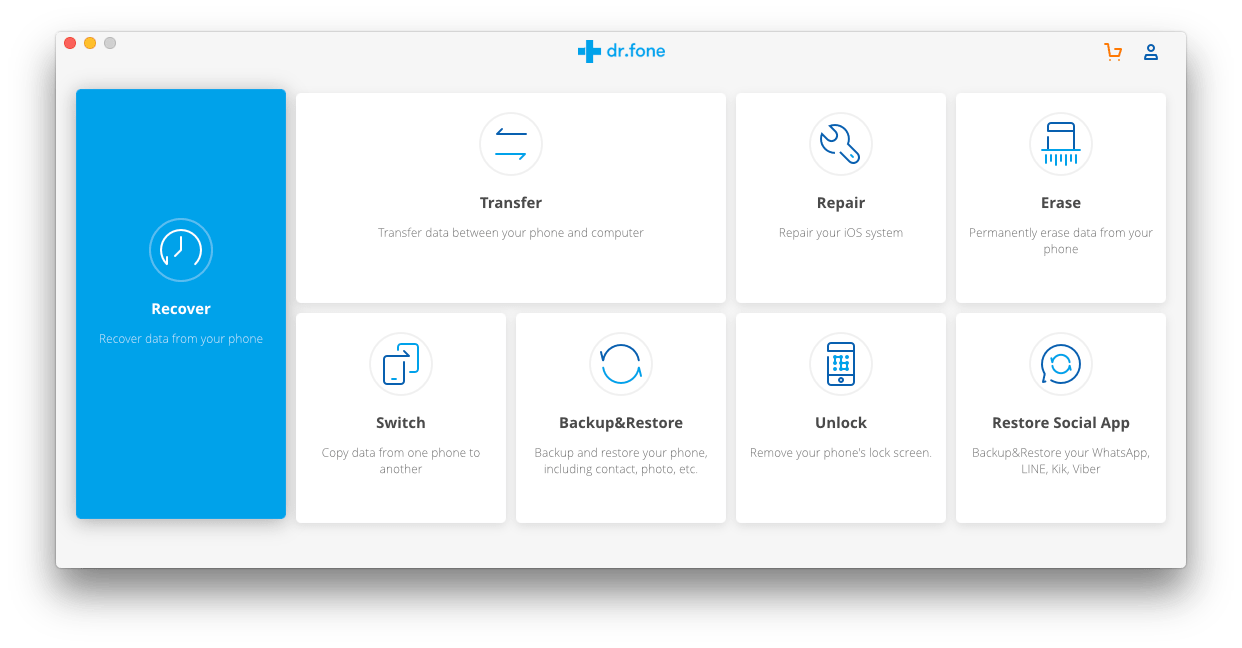
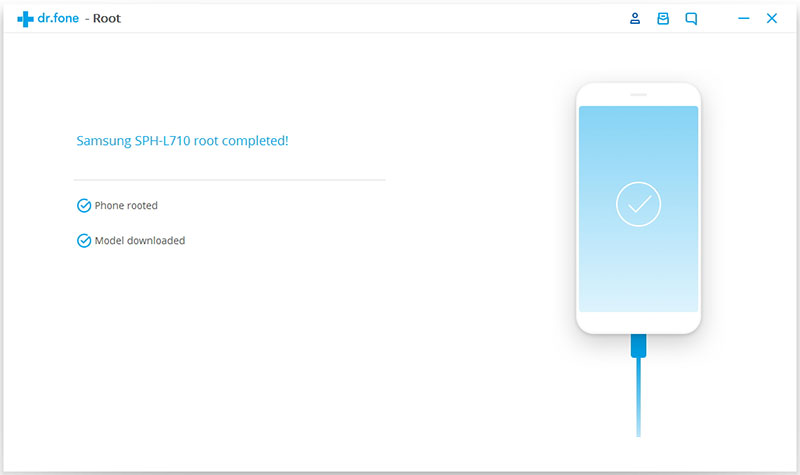
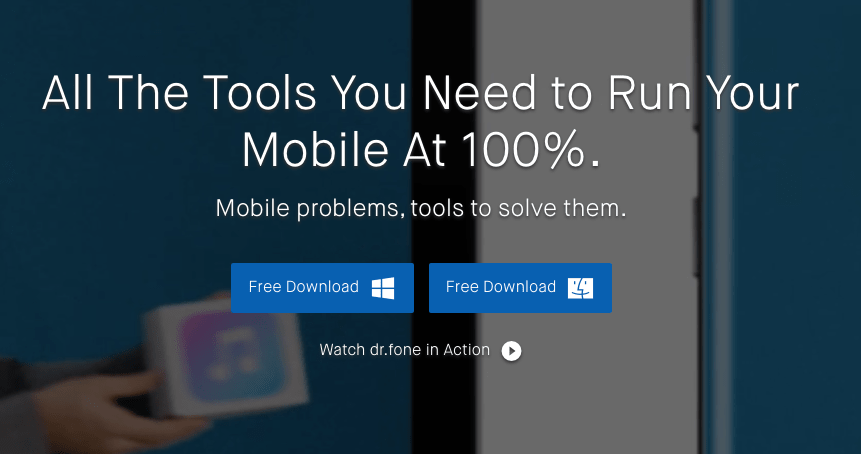
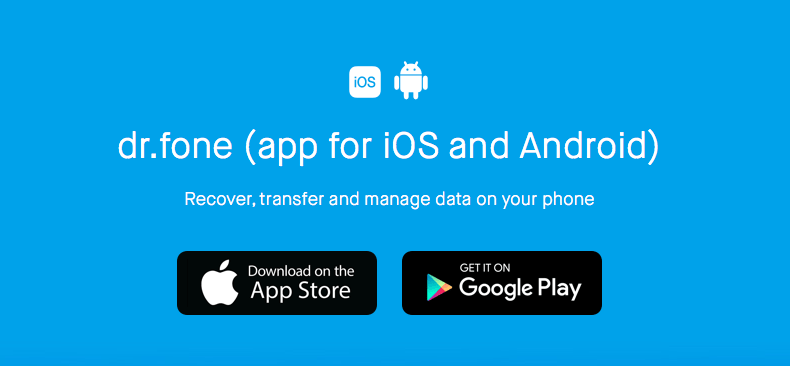
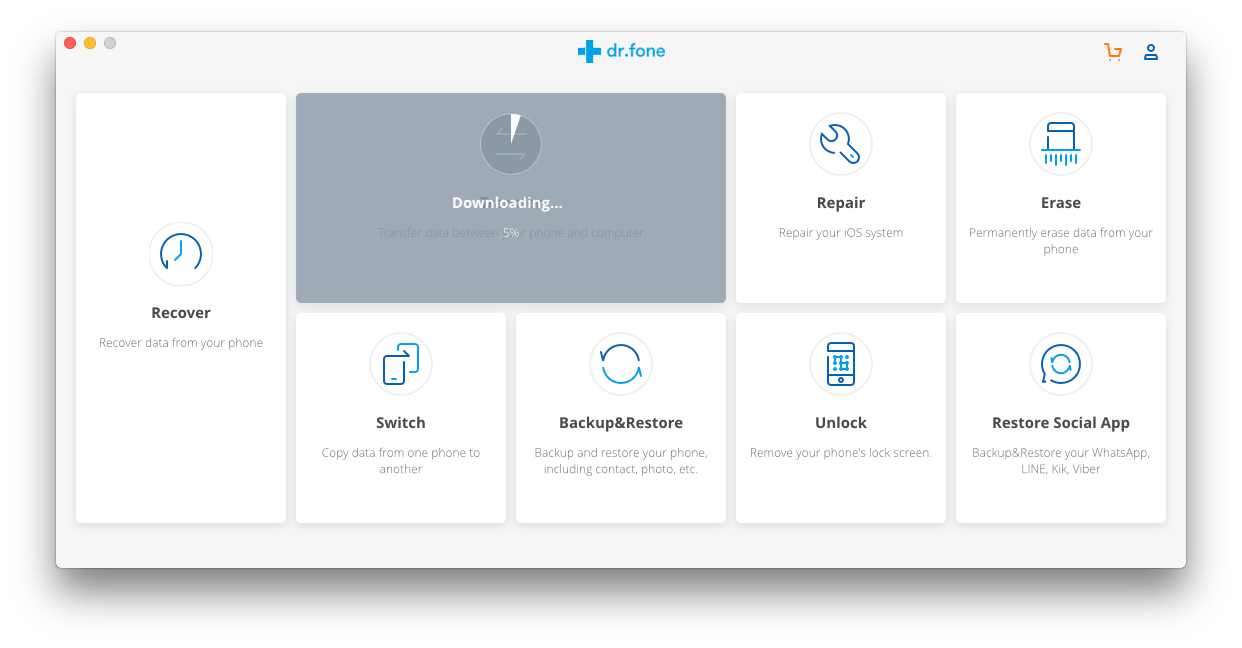
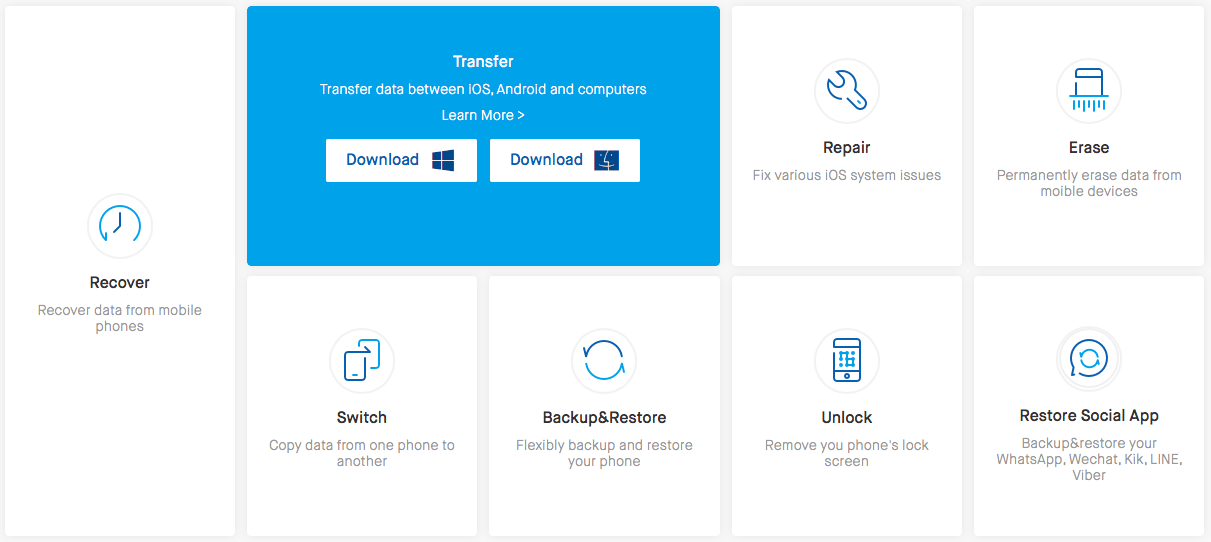
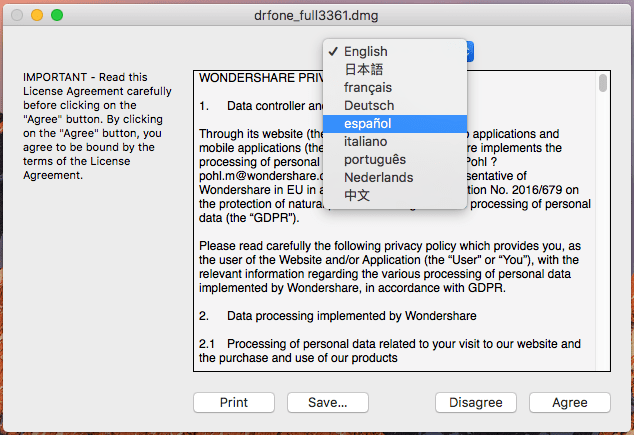
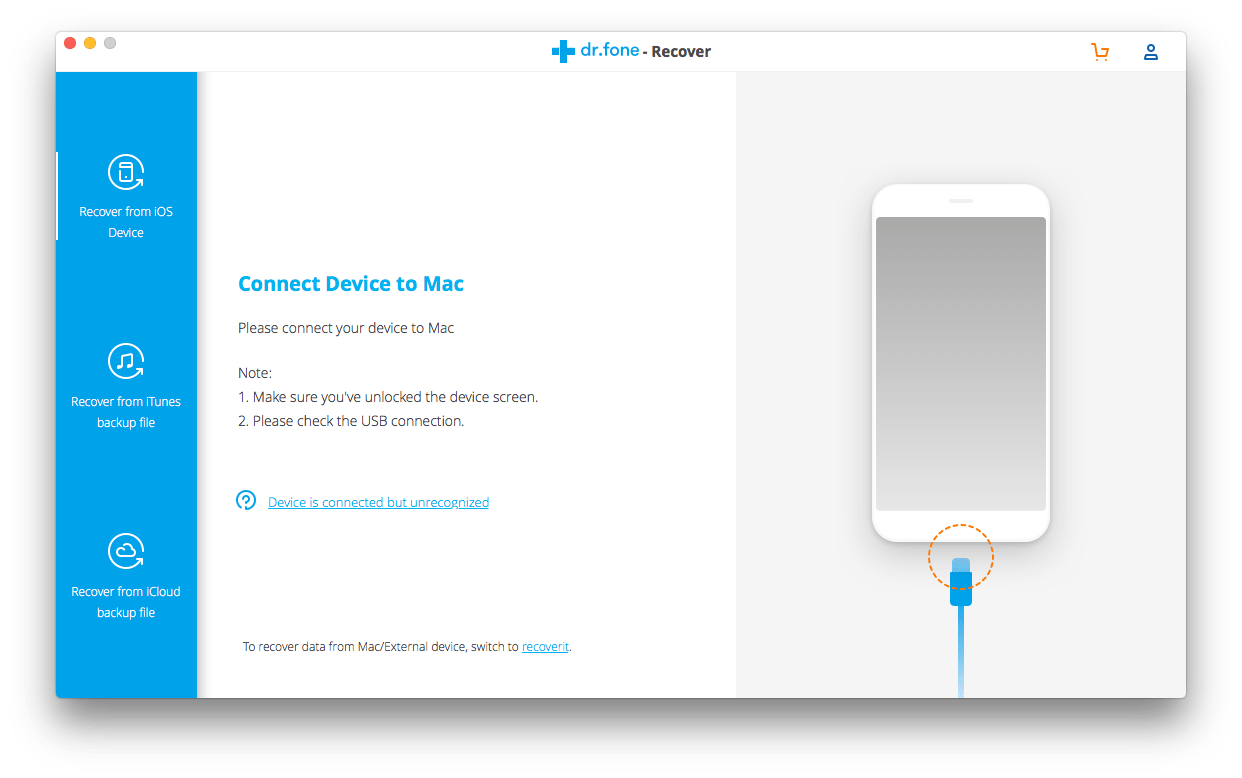
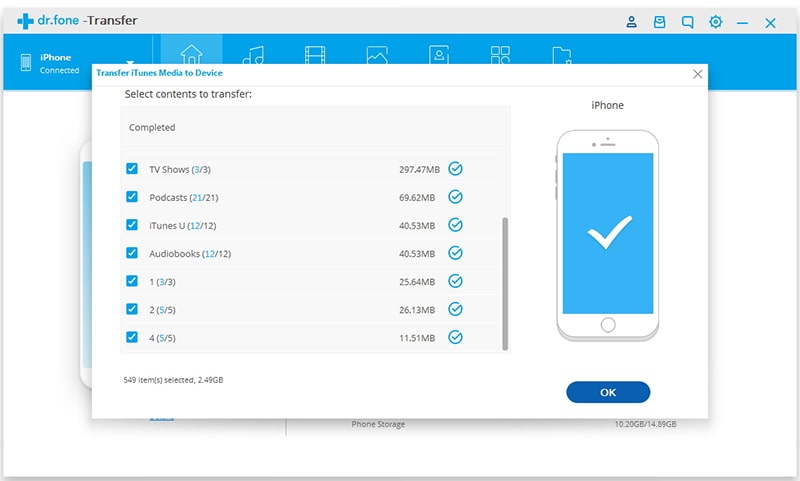
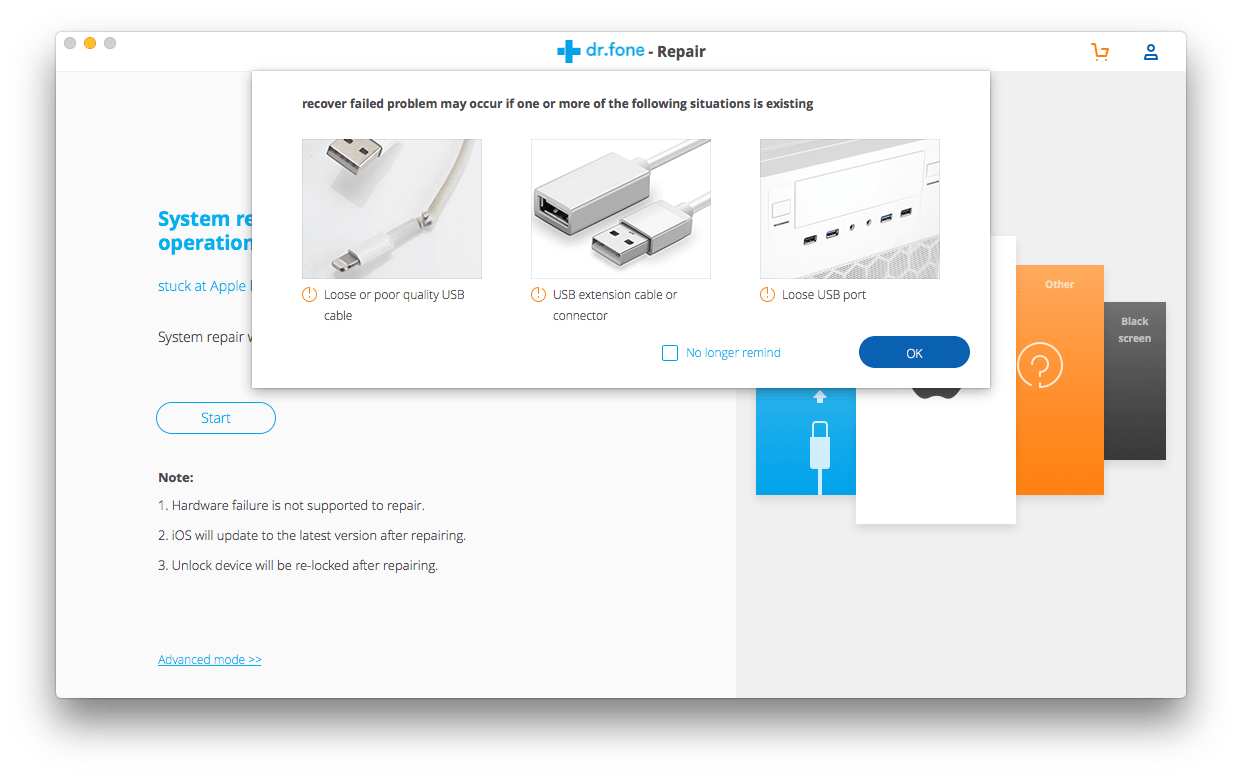
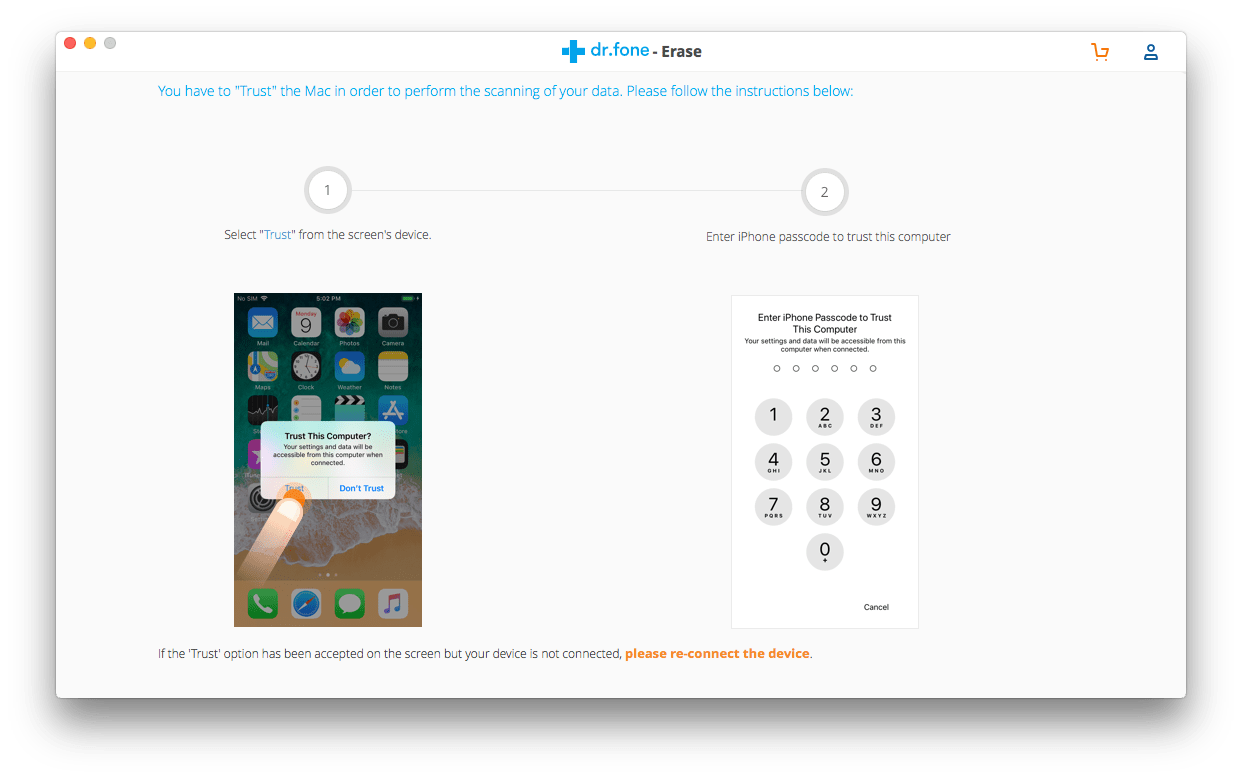
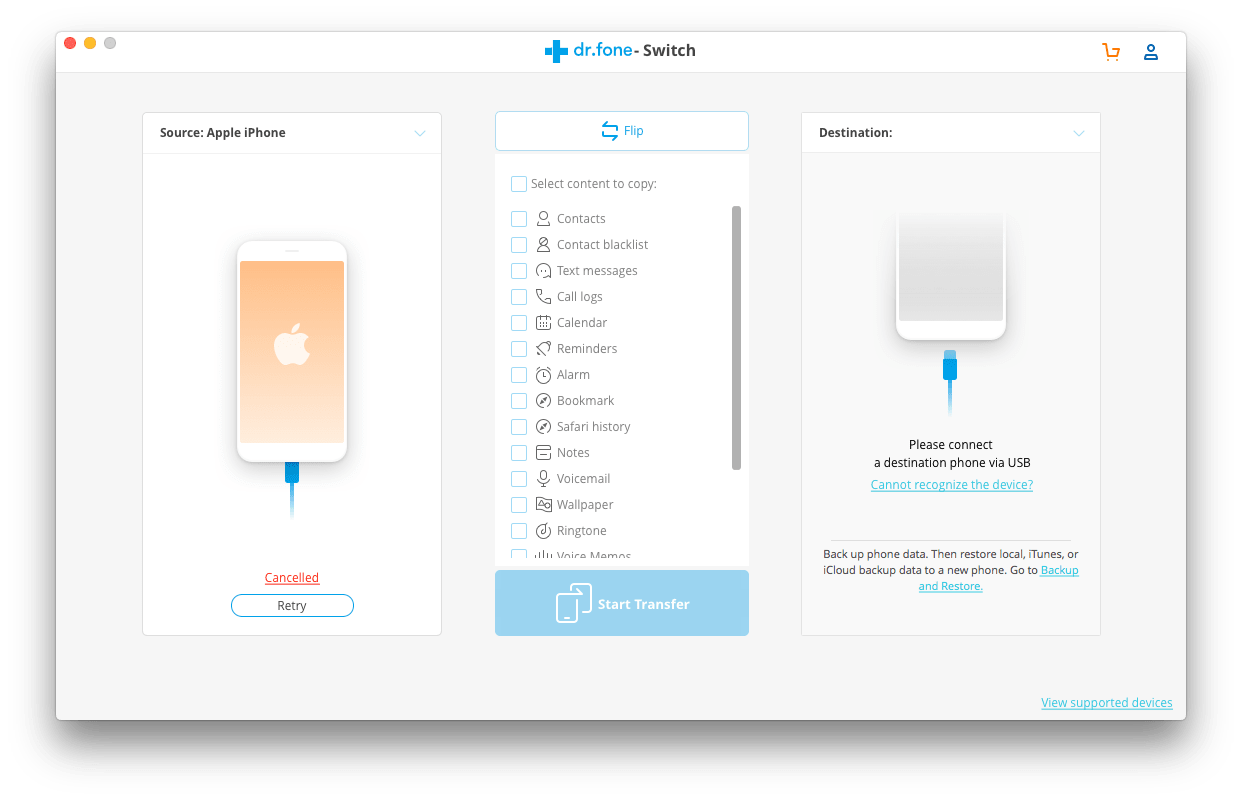
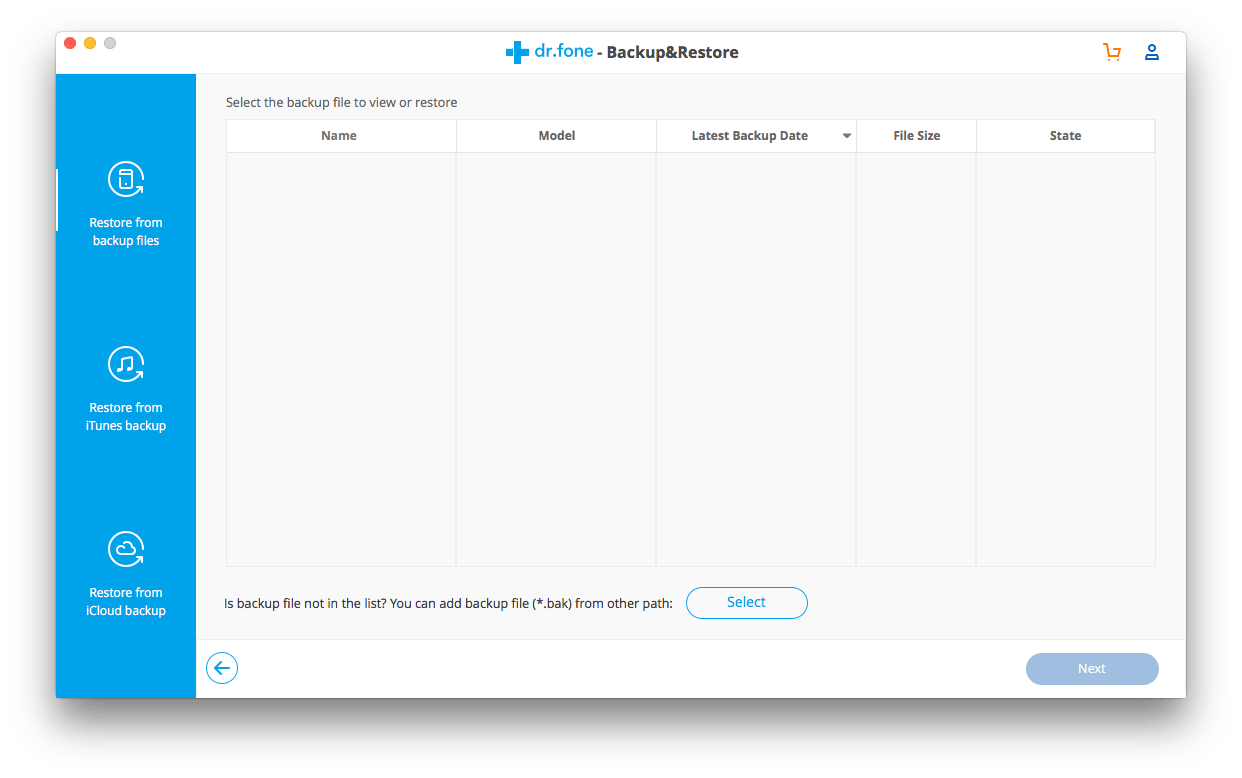
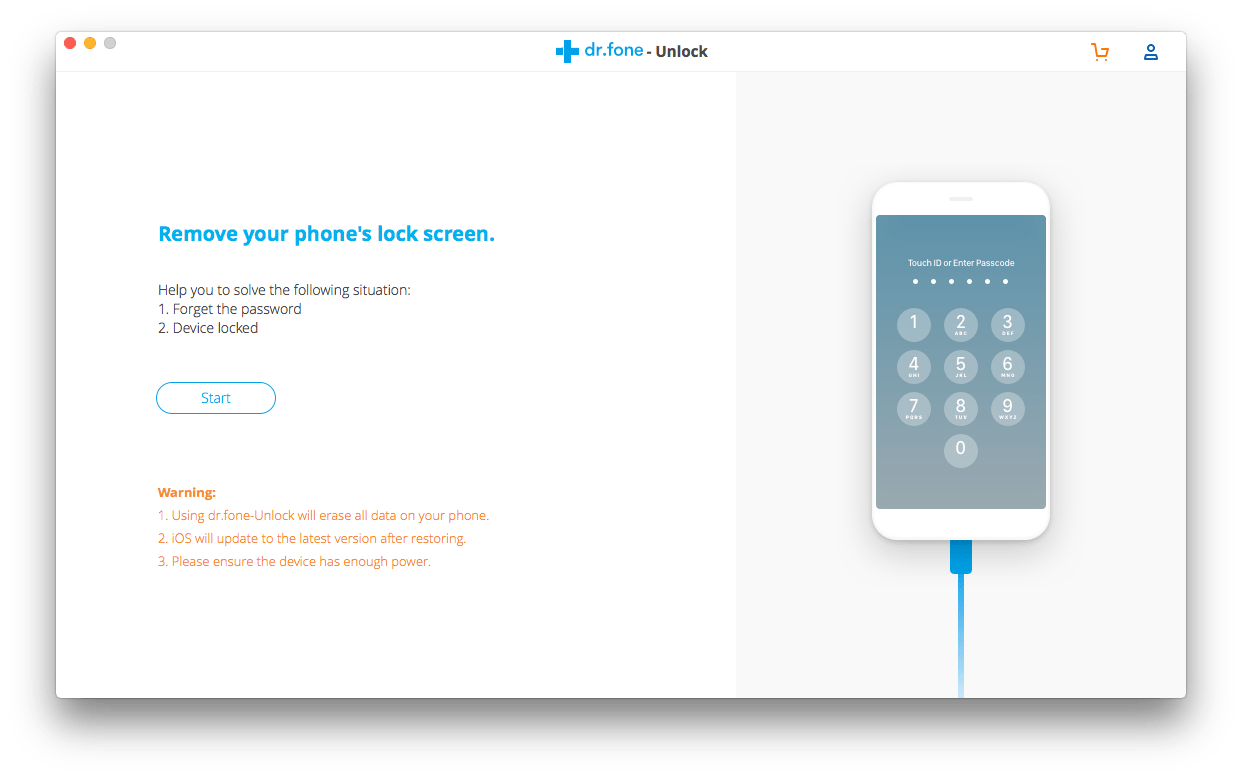
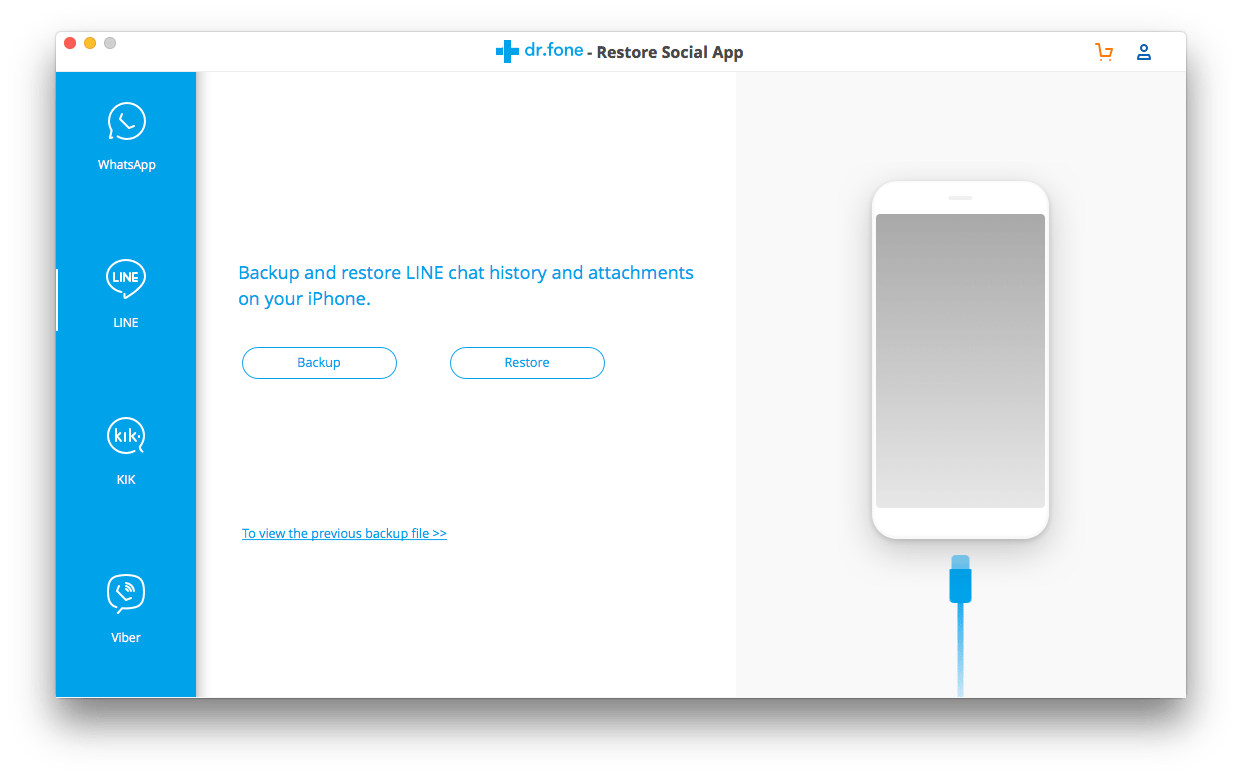

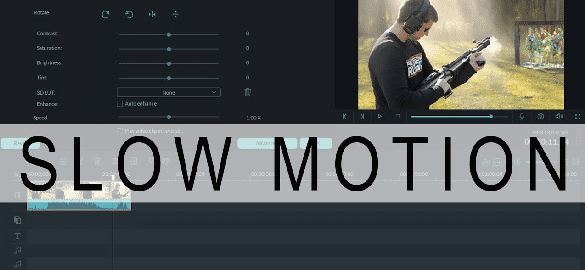
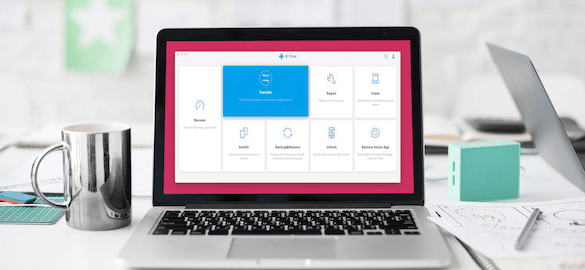
Leave A Comment