Periscope, acquired by Twitter in 2015, ensures you to watch live streaming videos or make your own indelible broadcasts. It offers the standalone app on iPhone and Android, along with official website (pscp.tv) for online enjoyment.
But the videos uploaded on Periscope can only be kept for 24 hours, so it’s urgent to know how to download Periscope videos for saving them permanently.
In this article, we will explain the methods for Periscope video download, and take you through the options available on different platforms.
How to Download Periscope Videos on Mac and Windows?
#1. Cisdem Video Converter
Mac software for video download & conversion, DVD ripping, and YouTube upload
Advantages:
- Download video from Periscope, YouTube, Twitch, and other 1000+ websites
- Download SD, HD, 4K UHD, and even 8K UHD videos
- Convert video to 500+ formats and optimized devices
- Apply 3D effects & watermarks & subtitles to your video or trim, rotate, crop the video
- Convert home DVD to MP4, MKV, MOV, PSP, etc.
- More features: built-in video player, batch & fast processing multiple videos
Disadvantages:
- No Windows version
As a very well designed program, Cisdem Video Converter absolutely matches your expectations in term of Periscope video download on Mac. It helps you quickly download hot videos from a plethora of video streaming sites and supports a substantial collection of input & output formats for video conversion. It’s simple to use yet has no compromise on the functions and the quality.
Guide on pscp.tv video download on Mac:
Step 1. Getting started: download, install and run
Download the setup file below and take a few seconds to install the software. The fact is that Cisdem Video Converter won’t take up much space on Mac.
Run the software, you will see an elegant UI with easy workflow out there. The default interface that opens is the conversion interface, so you need to click the second tab from the top toolbar to switch to the download interface.
Step 2. Copy URLs from pscp.tv
Visit the Periscope official website- pscp.tv, and head over to the Periscope videos you desire to download. Copy their URL by right-clicking the video thumbnail and choosing the “Copy Link Address” option. Alternatively, you can click the video thumbnail and then copy the URL from the address bar.
Step 3. Paste in the URLs
Return to Cisdem Video Converter, and paste the copied link to the white box at the bottom.
Step 4. Download Periscope videos
Click the “download’” button to start the Periscope video download on Mac. Once the process completed, you can click the “Tick’ button to check your downloaded Periscope videos.
Note: Cisdem Video Converter has the ability to download the whole past or old broadcasts from Periscope. But if you try to download live videos, it will grab the content that has already been broadcast.
#2. DLNow Video Downloader
DLNow Video Downloader, exclusively designed for windows PC to download videos or MP3 from online videos.
Advantages:
- Download video from 800+ sites, such as Periscope, V Live, YouTube, etc.;
- Download video and audio playlist or channels;
- Support to download ultra HD 4K videos;
- Extract audio from online videos.
Disadvantages:
- Not compatible with Mac
- Output format is only compatible with MP4 and MP3
Regarded as the best periscope video downloader, DLNow video downloader is friendly to beginners. It allows you to simply drag-n-drop or copy paste the playlist link into the program to batch download; otherwise it supports to capture audio from periscope video.
Step 1. Download and install DLNow Video Downloader on Windows PC.
Step 2. Go to pscp.tv, search for the videos you want to save for offline watching.
Step 3. Drag-n-drop or copy paste the video links into the main interface.
Step 4. Choose the output format you need, and then click Download.
Pscp.tv Video Download from Chrome and Firefox
#1. Stream Video Downloader
Chrome extension used to detect, download or record videos from popular media websites
Advantages:
- Save videos/audios to MP4/MP3
- Record live video streams
- Download multiple videos simultaneously
Disadvantages:
- Can’t download Periscope videos on Chrome directly but record them, which spends much time when the videos are too long
- The downloading video can’t over 2GB, or it would become corrupted and unplayable.
- Fail to download videos sometimes. For example, you may get a no-data file.
Step 1. Install Stream Video Downloader on your Chrome browser.
Step 2. Locate the Periscope videos that you need to download and play them. The icon of the extension next to the address bar will immediately activate and turn green.
Step 3. Click the green icon, and a dialog box pops up with detected videos listed.
Step 4. Click the start button to record the Periscope videos, and you can stop them at any time.
#2. Video DownloadHelper
Extension available on both Firefox and Chrome, which aims squarely at downloading Web videos from YouTube-like sites
Advantages:
- Easy-to-use and up-to-date (from user’s review)
- Retrieve videos from a host of websites
Disadvantages:
- Ask you to install the external companion app
- Lead you to add a QR code and pay for that premium version
Although Video DownloadHelper is not so good to download Periscope videos on Firefox (it requires to install extra software), we tested tons of add-ons as below, and none of them can complete the task:
- Download Video and Flash
- Video Downloader professional
- Free Video Downloader
- Ant Video Downloader
- Video DownloadHelper
- Easy Video Downloader (It detects the videos files but can’t download them as video formats.)
Step 1. Add Video DownloadHelper to Firefox.
Step 2. Load and play a Periscope video, and toolbar icon will highlight.
Step 3. Click the icon to open the panel.
Step 4. Download the companion application.
Step 5. Start the Periscope video download on Firefox.
How to Download Video from Periscope on iPhone and Android?
#1. Auto Save Individual Periscope Broadcasts to Devices
Change the setting in the Periscope app
- Run the Periscope app on your iPhone or Android.
- Tap on the “People” tab.
- Tap on your profile in the upper right corner.
- Head on into “Settings”.
- Scroll down to find “Auto-Save” and turn it on. Every time you perform a Periscope broadcast, it will be downloaded to your device.
To download Periscope video in a snap after it has ended, you should:
On iPhone: tap “Save to Camera Roll” button.
On Android: tap “Save to Gallery” button.
#2. Save Any of the Periscope Videos on Mobile Phone
Using a third-party app on iPhone and Android
Apowersoft iPhone/iPad Recorder: Apowersoft has developed a reliable reputation on screen recording. The iOS version doesn’t require phone jailbreak for screencast. It only needs Wi-Fi to mirror and record Periscope videos. Also, it has an Android version named Apowersoft Android Recorder, which is able to help you save Periscope videos as well.
Scopedown for Android: It’s a compact and useful app that empowers you to download Periscope videos on Android. Like Cisdem Video Converter, you just need to copy the link from Periscope and past it to the app, and then begin to download video from Periscope. The disadvantages are that it doesn’t support live broadcast download and no iOS version available.
Download Periscope Video Online (Two Services)
#1. Pscp.download
The best online Periscope video downloader
Advantages:
- Clean and comfortable page design, with no floating ads
- Support to download Periscope TV and Twitter videos
- Choose output quality from 480×270 to 1280×720
- Fast to fetch and download the video
Disadvantages:
- Can’t download Periscope videos online in batch
- No other supported download sites
- Only save video as MP4
Step 1. Open pscp.download in the browser.
Step 2. Copy a video link from pscp.tv.
Step 3. Get back to pscp.download and paste the link into the box.
Step 4. Click on the “Go” button to fetch the video.
Step 5. Choose the quality and click on the red “Download” button.
#2. Getvideo.at
Download videos from most popular websites, including Periscope
Advantages:
- Supports a great deal of video streaming sites, like YouTube, Rutube, XVideos and more
- Support 2 page languages, English and Russian
Disadvantages:
- No batch support
- Download video in low quality and MP4 only
- Fail to fetch the preview thumbnail
Step 1. Visit Getvideo.at.
Step 2. Copy the link of the online broadcast from Periscope.
Step 3. CTRL+V to paste the URL into the search field of the website.
Step 4. Click on the “Search” button.
Step 5. Download Periscope video online with Getvideo.at.
Here we show you the online sites that failed to download video from Periscope during our test, so you won’t waste time trying them again:
- Downloadvideosfrom.com
- Smallseotools.com
- Vidpaw.com
- Ddownr.com
- Yoodownload.com
- Downloadperiscopevideos.com
- Periscopevideodownloader.com
Conclusion
There is a wide of selections of available methods helping you download periscope videos on multi-platforms. But it’s more convenient to perform pscp.tv video download on Mac and Windows PC with a professional video downloader, like Cisdem Video Converter and WinX YouTube Downloader.
Related Post
Best 9 Windows Movie Maker Alternative with No Watermark (2020 Update)
Windows Movie Maker is regarded as the king video creation and editing software with all basic functions in its time. [...]
Beginners Guide: How to Make a Green Screen for Free
You must have heard that most movie clips are made with green screen, big-budget films like Hollywood blockbusters are no [...]
14 Best Video to GIF Software in 2020 (with High Quality)
In recent years, GIF, as the favorite way to express emotion for the young people, is gaining more popularity. When [...]

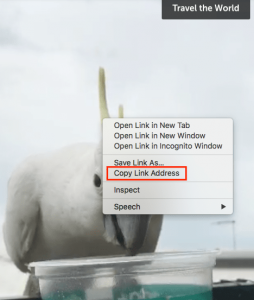
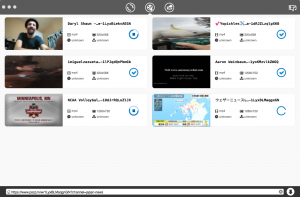
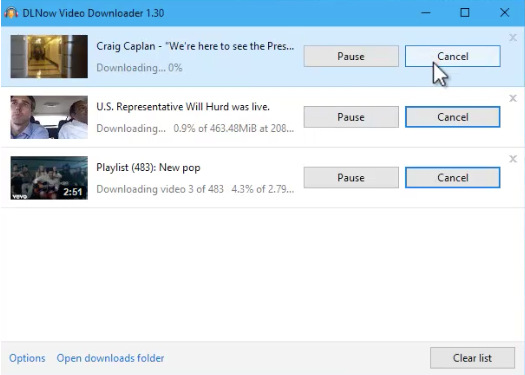
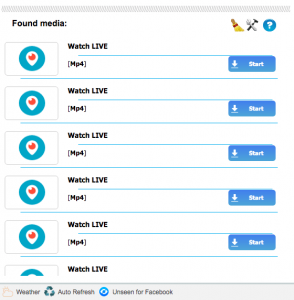
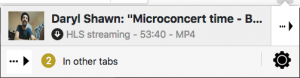
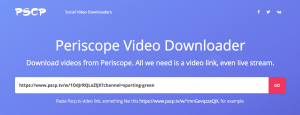

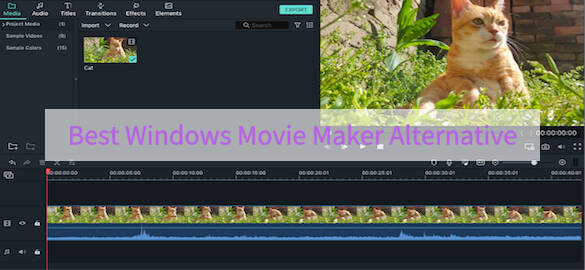
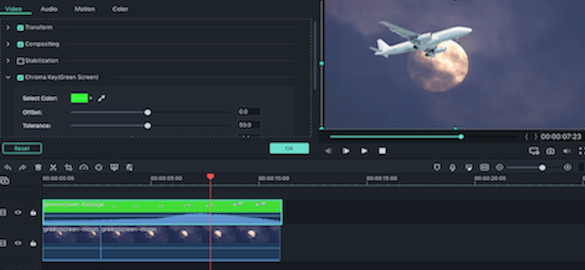
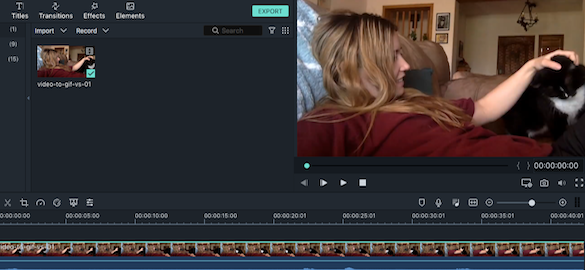
Leave A Comment