You must have heard that most movie clips are made with green screen, big-budget films like Hollywood blockbusters are no exception. But can you imagine the weather forecaster also uses a green screen to look like they really stand in front of a cool weather map?
In this article, we’re going to talk about the secret of green screen and give you some ideas on how to make a green screen and create a green screen video.
With that in mind, this blog will discuss:
- All about Green Screen
- 4 Ways to Make a Green Screen
- Fashionable Green Screen Kits
- Tips for Making a DIY Green Screen at Home
All about Green Screen
In the competitive world of film industry, it is increasingly essential that video stands out from the crowd. A particular tool that directors always use to make their production to a higher level is green screen.
Before we learn how to make a green screen, let’s look what green screen is, why we use it and where to use it?
What is Green Screen?
Green screen is also called Chroma Keying. It is a central part in film production process. It refers to replace the green background color with another image by using green screen effect. This technology is widely used in video production and film making.
Benefits of Making a Green Screen
Making a green screen is a smart choice for filmmakers for the following reasons:
- Cost and time saving. If you have learned how make a green screen, you don’t need to pay for other expenses like venues, equipment and other resources. Because green screen can provide you with one place but infinite possibilities, wherever you want.
- Security. Sometimes actors have to do some dangerous acts, it can protect them from it by making a green screen.
- Controllability. Make a green screen can ensure the film will not be delayed for some uncontrollable factors like weather, external environment etc.
- Professionalism. Make a green screen will make your creation looks like more professional, which differs from others.
Use cases
- Film production
- Post-production
- Newscasting
- Weather reports
- Video game industry
- Anyone who wants to make a green screen in order to make their photos or videos look more appealing
4 Ways to Make a Green Screen
Green screen is not only used in movie production but our daily lives. Everyone can add a green screen effect on their photos or movies. Green screen software makes it possible. Now we are going to share with you 4 ways to get how to make a green screen video.
Filmora
Filmora, or Wondershare Filmora is a popular green screen software designed for both Windows and Mac. Basically, it is a video editor that can be used to create and edit a video. With the Green screen feature support, how to make a green screen is a breeze. It comes with 40+ green screen effects that you can use.
Apart from the green screen effect, it allows you to cut, crop, split, add titles, apply music etc on your videos. It also offers a number of Input and Output formats like videos, audios, images and MP4, MOV, AVI, GIF etc.
How to Make a Green Screen with Filmora?
1. Download and install Filmora on your device
Download Filmora on your desktop, install and open it
2.Import your video and green screen footage into the program
Make sure that the Green Screen footage places above the video clip. Double click the green screen footage or right-click on the green screen material and select Green Screen to edit.
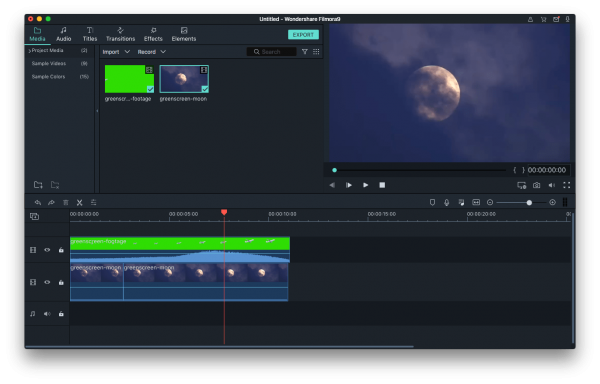
Scroll down and choose Chroma Key (Green Screen), then select the green screen color. There are other options like Tolerance-adjust clarity of your background, Edge thickness- fix the edges of the subject. You can adjust them according to your needs. After all these done, Click “OK”. Then you will see the two videos will appear as one.
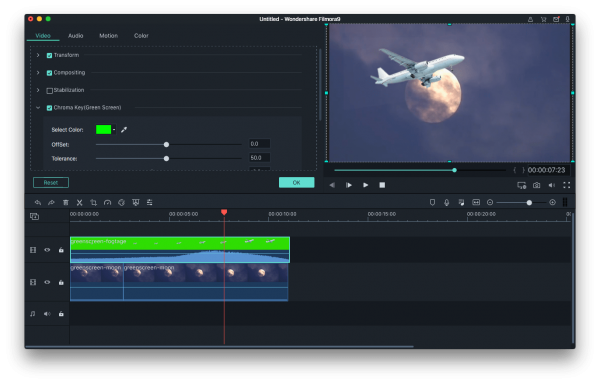
Click Export button and choose output format, save and share it to YouTube or Facebook.
iMovie
One of the best choice of green screen software for Mac and iOS should be iMovie. Almost every mac owner uses it to edit videos. Apart from the very basic video editing features such as cutting, trimming, splitting etc, what impresses us most is its multicolor effect. You can use both green screen or blue screen. What’s more, it’s really friendly for beginners with a simple and easy-to-use interface.
How to Make a Green Screen on iMovie?
1.Import an image or video background and a green screen footage
2. Drag and drop the background video or image into the timeline
Make sure the green screen footage above the background. 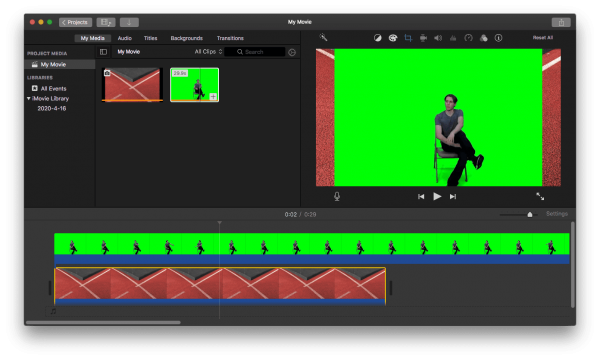
4. Double click the green screen background in the timeline, then go to the top menu, choose Cutaway > Green/Blue Screen
5.Now you will see that the green screen background has been removed
Zoom
Zoom is known as a popular video conferencing service. It has a built-in green screen effect which allows you to use an image or video as the background. So, it’s can be special if you have a meeting or do some presentations in front of a cool image or video. In addition, the green screen effect plays a great role in hiding your messy room.
How to Make a Green Screen on Zoom?
- Download and launch it
- Open Zoom and Click Setup icon in the upper-right corner
- Choose Virtual Background in the left-hand menu
It has provided some sample backgrounds for you You can choose one to use or add other images you like
However, there are some requirements if you want to use this function. A higher end Mac OS version with an Intel Core i5 processor. So, if you have a lower-end system, you may be able to use this feature, but you’ll need to make a physical green screen behind you.
TikTok
Tiktok is a global short-video platform, inspiring people’s creativity and bringing them joy. It offers a large range of interesting effects for users. One excellent effect is the Green Screen Video effect-a new version of green screen effect. It has been applied in making a green screen video with more than 50 million creations. With this green screen effect, users have the ability to go anywhere they want to in the virtual background.
How to Make a Green Screen Video TikTok?
- Open the app and tap on the “+” to create a video
- Select “Effects” > “Trending”, then look for the green screen video icon
- Choose a video from your phone’s library to use it as a background and start to record
Fashionable Green Screen Kits
What material is best for making a green screen?
1.Backdrop
To begin, you will need a green screen background. You can purchase a collapsible green screen on Amazon. (Make sure the backdrop is well-pressed without any wrinkles.)
2.Lighting
Next, choose a steady and soft light. This one is important. If the light is unstable, shadows will appear on the green screen and thus making the process more difficult. (Be sure there are three lights)
3.Camera
Then you should to pick a camera or webcam that can shoot HD quality video (720p or higher). And make sure your camera is compatible with the format your green screen software can import.
No matter what camera you choose, Filmora makes it easy to make a green screen and make your edits.
4.Clothing
Clothing color can decide on whether it is a good green screen scene-so ensure that actors’ costumes do not be the same color as the green screen.
5.Images
After all these prepared, you should get a clear image to replace the green screen background. You can use photos and videos shot by yourself, a screenshot from a famous movie or download from some websites like Pexels and Pixabay.
6.Software
Last but not the least, a reliable green screen software should be considered carefully (VSDC Free Video Editor for Windows. iMovie for Mac, Filmora is the best choice for both Mac and Windows).
Tips for Making a DIY Green Screen at Home
if you want to make a green screen at home, you should consider several tips below.
- Choose a suit of even lighting and make sure the consistency of brightness in the process.
- Keep a proper camera distance.
- Buy an easy-to-hang up and move around green screen backdrop. Or you can use paper backdrop with a stand instead to be free from wrinkles.
- Camera works better than mobile Phone.
- Place lights 3+ feet away from the wall to avoid reflection.
- You can’t have any subject in front which is the same color as the green screen.
Make a Green Screen is Easy
Make a green screen video may seem complicated and difficult. But with the help of some green screen software, anyone can get how to make a green screen smoothly, especially for the beginners. So, go ahead and make a green screen video.
Related Post
Best 9 Windows Movie Maker Alternative with No Watermark (2020 Update)
Windows Movie Maker is regarded as the king video creation and editing software with all basic functions in its time. [...]
Beginners Guide: How to Make a Green Screen for Free
You must have heard that most movie clips are made with green screen, big-budget films like Hollywood blockbusters are no [...]
14 Best Video to GIF Software in 2020 (with High Quality)
In recent years, GIF, as the favorite way to express emotion for the young people, is gaining more popularity. When [...]


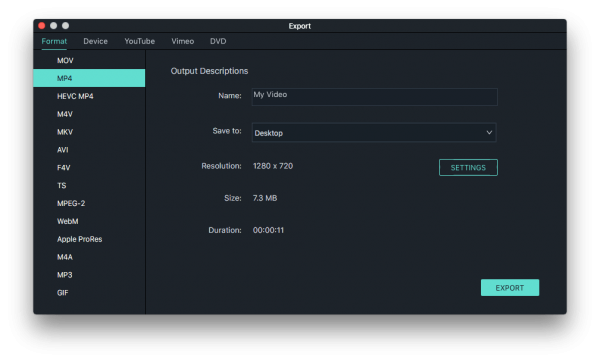
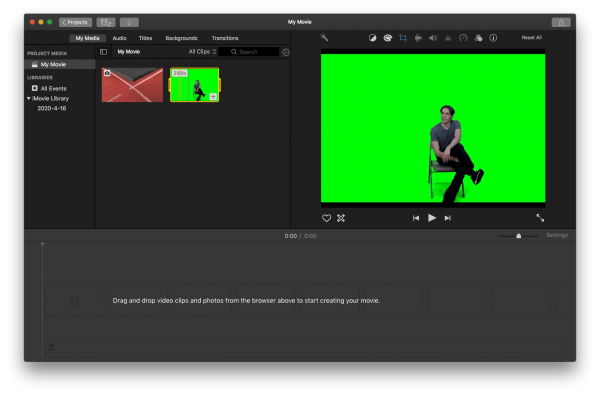
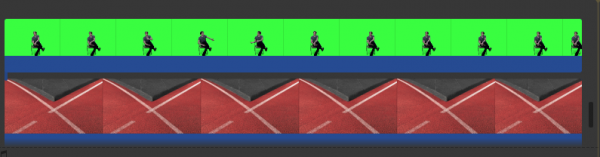
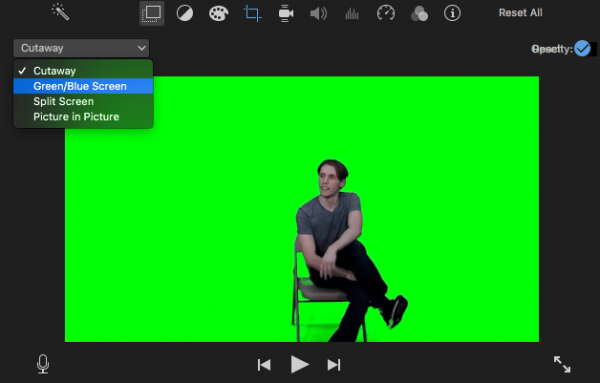
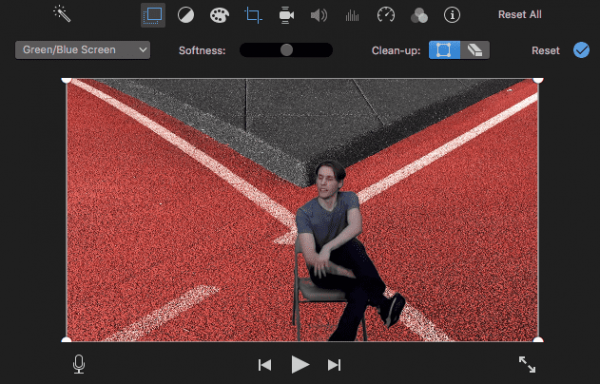
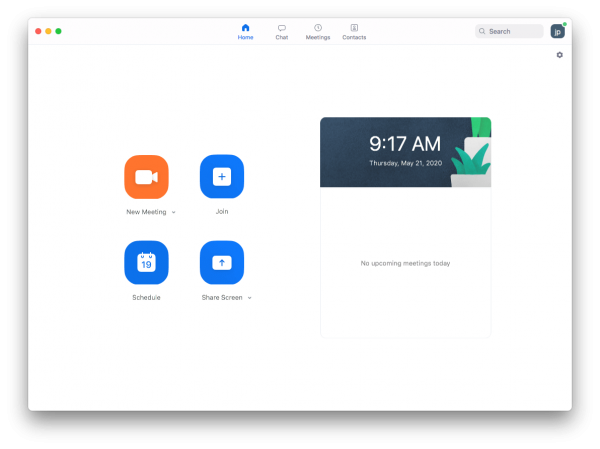
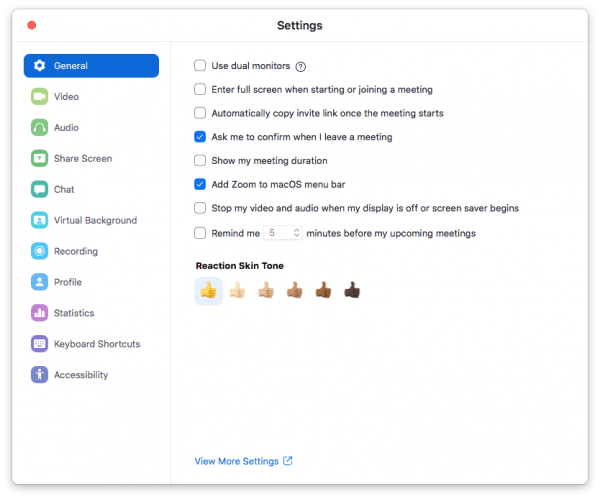
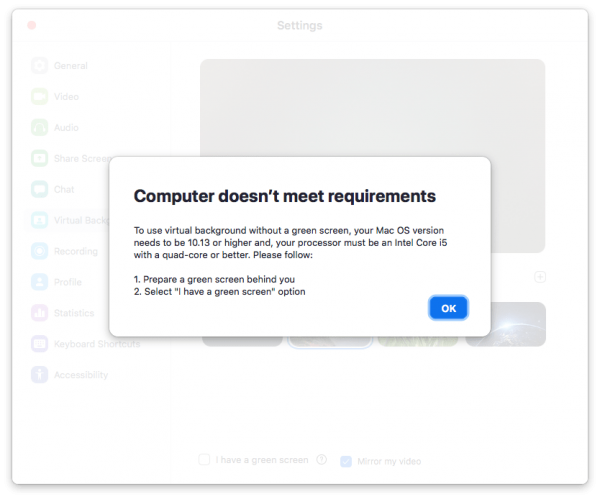
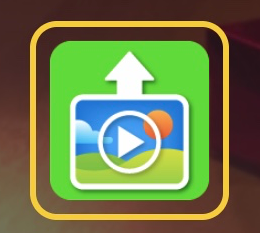

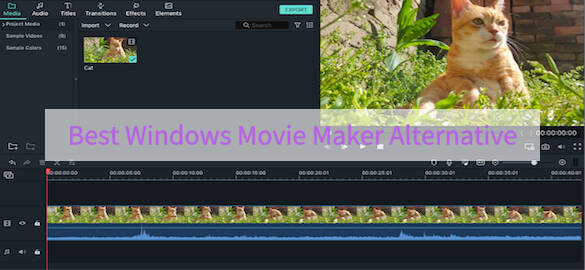
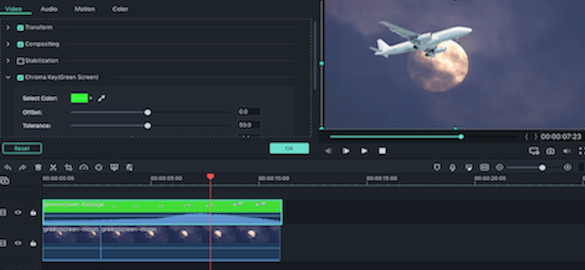
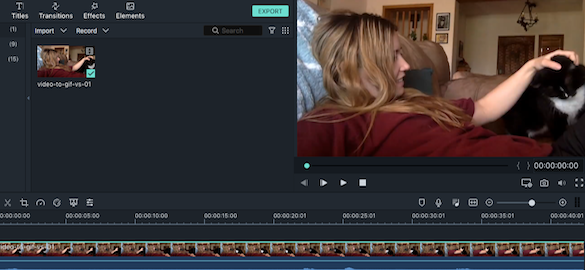
Leave A Comment